-
Updates and Changes from iOS 7 Beta 1 to iOS 7 Beta 5
Posted on August 7th, 2013 No commentsiOS 7 was unveiled on the WWDC 2013, and now is updated to its Beta 5 version. Looking back to the updates and changes from iOS 7 Beta 1 to Beta 5, it’s not hard to find the new elements and ideas in this totally new and revolutionary iOS 7 system.
Maybe you have familiar with the iOS 7, or you are just interested in this operating system, whatever, you will find the information you need. I will list the updates and changes from iOS 7 Beta 1 to Beta 5.If you want to use iOS 7 on your iDevices, this post may be helpful for you.
Updates and Changes in Beta 1: (Jun 10th, 2013)
1.Flat Design of UI, makes this operating system simple outside, but absolutely complex inside.
2.Control Center, which is new from iOS 7 on. The Control Center makes it easy for you to get to multiple apps on your device, like Wi-Fi, Bluetooth and so on.
3.Multitasking: Switching between apps with ease, and a preview screen of the app you have opened.
4.iTunes Radio: New streaming service in iTunes, simply a radio service, but new for iTunes.
5.Calendar: Big updates in calendar, makes users easy to make memos and looks clear and pretty.
6.Siri and Maps: Slightly bettered, Siri answers more but Maps changes less.Updates and Changes in Beat 2: (Jun 24th, 2013)
1.Welcome Screen: New in this Beta version, asks for an iCloud password, allow user to turn on iMessages and set up passcode on the device.
2.Voice Memos: Brings back with the Beta 2, fully functional as it always does.
3.Find My iPhone: Help users “remotely locate, lock, erase and prevent reactivation” of a lost iPhone.
4.Control Center: A clock icon is added to the Beta 2.
5.Siri: Male/Female voice on English, it runs faster on this version.
6.Reminder: Slightly redesigned, the list layout is more compact than the previous one, and the clock next to the search bar allows user to locate scheduled reminders.
7.iCloud: iCloud backups are available again on Beta 2. The Beta 1 doesn’t support auto-backup.
8.Messages: The “Send” button turns green or blue when the message is being typed. A new bubble animation shows when then message is sent.
9.Camera: Adds an HDR option to the camera on the iPad.Updates and Changes in Beta 3: (July 8th, 2013)
1.Fonts: Redesigned for some apps such as Message app, weather app, the fonts become thicker.
2.Calendar: Displays scheduled events on monthly view, using small gray dots below the dates.
3.Status Bar: Becomes slightly larger on the lock screen for the Status bar items, such as Wi-Fi, Bluetooth and battery life.
4.New Animation for Downloading: When downloading apps from the App Store, users will see a new animated icon. Download bar is replaced with a round download timer.
5.Safari: the “.com” icon is changed with a multiple choice button. Users are allowed to choose .com, .net, .org, .edu and .us with this icon.
6.Music: While playing music on lock screen, users are able to see the time.Updates and Changes in Beta 4: (July 29th, 2013)
1.Lock Screen: New Slide to Unlock Screen icon on the Beta 4. New icons for Notification and Control Center.
2.Phone App: “Answer”, “Decline”, “Message” and “Remind Me” icons in the Phone App.
3.Notification Center: Swipe between panels instead of tapping buttons.
4.Photo App: Slightly redesigned on UI.
5.iCloud: users can once again download playlist from iCloud in the music program. The Beta 4 brings it back.Updates and Changes in Beta 5: (Aug 5, 2013)
1.Settings: Icons are redesigned. Background colors are gained to the icons.
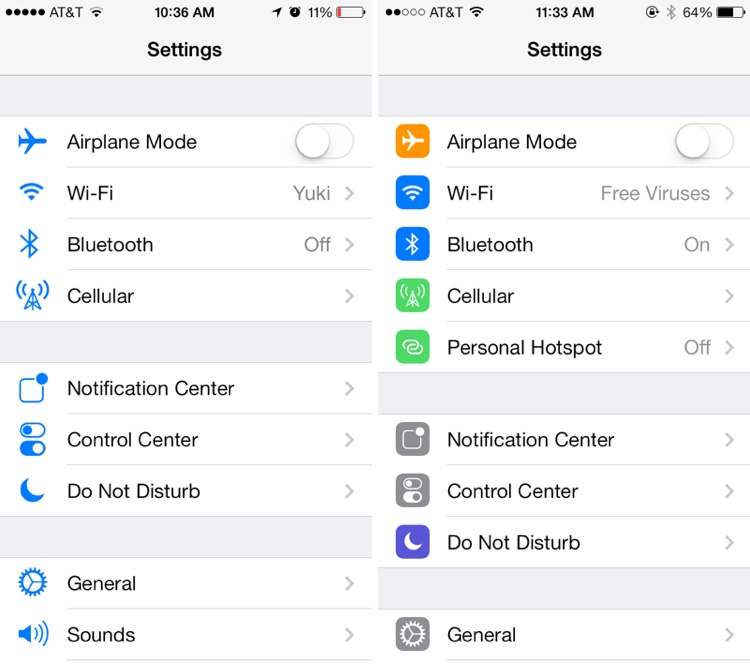
2.Control Center: Control Center now allows to be turned off within apps. It prevents the Control Center comes out from the bottom while playing games.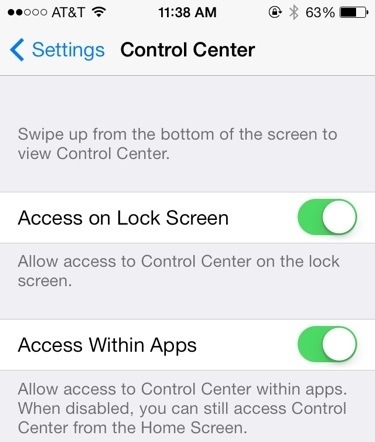
3.Twitter: The icon of Twitter on Beta 5 is redesigned. Now the icon is a blue bird on a white background.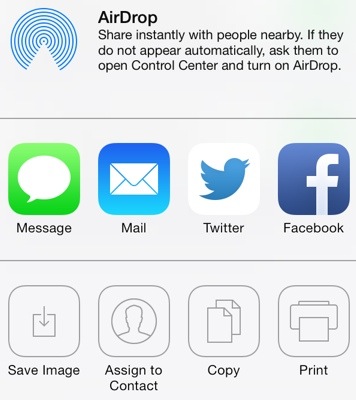
4.Phone: The icons while calling are redesigned. They are larger than before.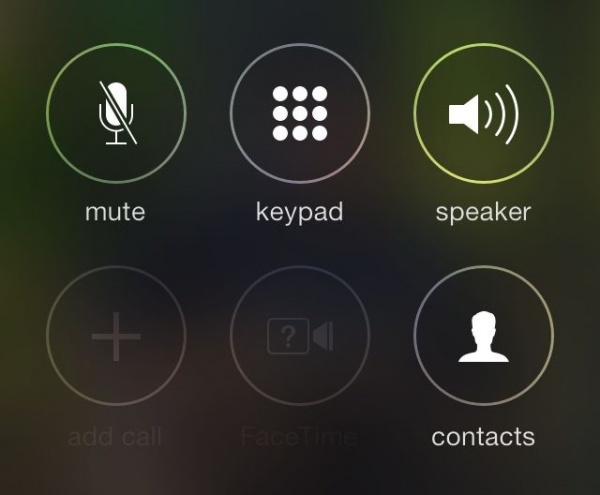
5.Boot Screen: The boot screen of iPhone matches the user’s iPhone. The white iPhone has a white background with a black logo.
6.Accessibility Options: There are now on/off toggle options under the accessibility options.
7.Power Off: the “Slide to Power Off” icon is redesigned.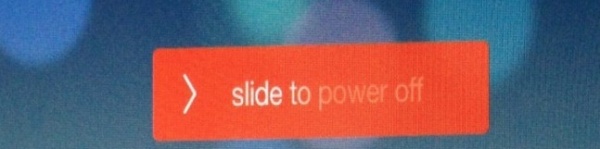
8.Sound: The unlock screen sound is gone in this Beta 5.The main updates and changes from iOS 7 Beta 1 to Beta 5 have been listed above. These updates and changes have shown a totally new iOS is coming, if you are eager to update your iPhone to iOS 7, I suppose you do the iPhone backup work in advance. By the way, according to the rumors, the next-generation iPhone may have a fingerprint scanner on the home button. Just can’t wait to have a look!
займ на карту rusbankinfo.ru





Recent Comments