-
Money Saving? Blu-ray Enjoying? Or Both? Come to AVSForum for Surprise in October
Posted on September 28th, 2012 No comments Still indulge in the joys of those HD, 3D or just SD Blu-ray movies? I bet you have been recommended with tons of Blu-ray movies, trying to purchase any Blu-ray movies you like even though they really costs a lot much, considering ripping Blu-ray movies to HD videos for playback on various portable media players or about whether it is possible and valuable to DIY some BD movies for private appreciation. If so, I have to say: Sorry, buddy, YOU ARE OUT NOW! However, you can make a return stroke to shake off the “OUT” label. All can be done within the AVSForum.com, who has been in cooperation with Leawo.com recently to provide you some really excellent Blu-ray tools to better your Blu-ray movie enjoying.
Still indulge in the joys of those HD, 3D or just SD Blu-ray movies? I bet you have been recommended with tons of Blu-ray movies, trying to purchase any Blu-ray movies you like even though they really costs a lot much, considering ripping Blu-ray movies to HD videos for playback on various portable media players or about whether it is possible and valuable to DIY some BD movies for private appreciation. If so, I have to say: Sorry, buddy, YOU ARE OUT NOW! However, you can make a return stroke to shake off the “OUT” label. All can be done within the AVSForum.com, who has been in cooperation with Leawo.com recently to provide you some really excellent Blu-ray tools to better your Blu-ray movie enjoying.OK, I know you are all movie fans and can’t help waiting to observe deep explanation on the usage of Blu-ray movies. But pardon me to pour out something I regard as necessary.
You may have known that AVSForum.com is the largest discussion forum dedicated to Home Theater, cinema, and the products used with over one million members, 800 thousand threads, and seventeen million posts. And Leawo Software focused on the development of multimedia solutions, Blu-ray solutions are the highlights which have won great reputation and popularity from end users. The representative BD products like Blu-ray Copy, Blu-ray Ripper and Blu-ray Creator have ranked NO.1 or NO.2 in toptenreviews.com. So without doubt, the cooperation between AVSForum and Leawo can be remarked as a reliable one, to help you know more about BD products as well as the flexible applications of BD products.
Back to the topic now! What you guys can get from AVSForum: the latest BD movie recommendations, the professional Q&A on Blu-ray, the advanced Blu-ray industry news and the top-notch Blu-ray products (especially some 50% off discounted products on showcase page like Blu-ray Copy as well as Blu-ray Video Converter from now to November 1, 2012), etc. Focusing on the big boon, users can win Free Blu-ray Creator Giveaway from October 8 to October 12, 2012. Buddies who need Blu-ray software solutions, never let the chance slip away.
To enable you to have a clear comprehension on what these Blu-ray solutions can do for you, a brief introduction of main features on these products will be listed below:
Blu-ray Creator: burn any video to Blu-ray/DVD with high quality; DIY disc menu and template; convert 2D video to 3D Blu-ray/DVD; edit video, etc.
Blu-ray Copy: copy Blu-ray/DVD to hard drive or disc with lossless image and audio quality.
Blu-ray Video Converter for Win & Mac: convert Blu-ray/DVD/video to video on PC and Mac; convert 2D Blu-ray/DVD/video to 3D video; edit Blu-ray/DVD/video, etc.
iTransfer: transfer data files among iPhone, iPod, iPad, iTunes, PC and non-iOS devices.Besides the official giveaway promotion page on Leawo, you could also get these 50%-discount-off wonderful Blu-ray and iTunes tools on AVSForum Showcase Page for Leawo.
Another exciting piece of news is that: you guys can keep receiving boons from AVSForum. For what? Leawo, which has cooperated with reputed websites like giveawayoftheday.com and CNET, is going to bring more surprises to AVSForum users and anyone who is interested in multimedia products. Not only Blu-ray, more including video, audio, PPT, SWF, 3D, DVD will be covered. So, it is a good reason to check back for more…
займ на карту rusbankinfo.ru
-
CNET gets the exclusive right of Leawo Blu-ray Creator for Mac for a global premiere
Posted on July 12th, 2012 No commentsShenzhen, PRC, July 12th – Leawo Software Co., Ltd, an outstanding enterprise in multimedia area which focuses on the development of video and audio solutions, officially released the brand new Mac Blu-ray burning program, Leawo Blu-ray Creator for Mac, on CNET exclusively at 9am on July 12th (Pacific Time). The debut of Leawo Blu-ray Creator for Mac on both CNET and Leawo means the coming of another professional Mac Blu-ray burning program for users. Users could free download Leawo Blu-ray Creator for Mac either from CNET or Leawo homepage.
Leawo Blu-ray Creator for Mac is the best Mac Blu-ray burning software to convert video to DVD (DVD-5/DVD-9), burn Blu-ray (BD-25/BD-50) from any video source, as well as video to ISO image files. This Mac Blu-ray burner software allows personal DIY work for users to design menu with customized theme, background picture, background music, button, caption and more. Real-time DVD or Blu-ray menu effect will be shown. Moreover, this Blu-ray Creator for Mac is equipped with several practical bonus features, like video editing function and 2D video to 3D Blu-ray conversion.
Key features of Leawo Blu-ray Creator for Mac
1. Burn all standard and HD video to Blu-ray/DVD with high quality, including: AVI, MP4, WEBM, RMVB, RM, MPG, MPEG, VOB, MOV, M4V, FLV, F4V, MKV, MTS/M2TS/TS/TP/TRP (AVCHD, H.264, VC-1, MPEG-2 HD) 3GP, 3G2, etc.
2. 40+ free static and dynamic Blu-ray/DVD menu templates are included in different themes: Standard, Business, Education, Holiday, Nature, Others. Users could also choose to customize Blu-ray/DVD menu and template with built-in menu designer in themes, background, button, caption and other advanced settings.
3. Support to edit source Blu-ray/DVD content to make output files customized: trim video length, crop video size, rotate video for special angle of view, adjust video effect, add image or text watermark, etc.
4. Support to burn 2D video to 3D Blu-ray/DVD content in optional 3D modes: Red/Cyan, Red/Green, Red/Blue, Blue/Yellow, and Interleaved. 3D depth could also be reset.
5. Support to add external subtitles and choose subtitles and audio tracks from source videos.
6. Support a wide selection of 3D display devices.
7. Support to set output Blu-ray/DVD TV standard (NTSC, PAL), size, format, volume label, etc.
Price and Availability
CNET provides a free download link for users to free download Leawo Blu-ray Creator for Mac. Leawo Blu-ray Creator for Mac offers both free trial version and registered version. The free trial version would get watermark on the output Blu-ray/DVD files. To get the full functions of this program, users need to register and activate it, which costs US $39.95.Contact Person:
Steven
Leawo Software Co., Ltd.
Chief Executive Officer
Email: contact@leawo.comAbout Leawo Software: A professional multimedia solution provider mainly specializes in processing and broadcasting media over the internet as well as in the daily life. Products range from DVD converters, Blu-ray converters, Video converters, FLV converters, iTunes solutions, Data recovery solutions, SWF encoders, to PowerPoint converters for both Microsoft Windows and Appl’s Mac OS X platforms. Meanwhile, the company is also concentrated on providing portable media solutions for all popular handsets and games.
займ на карту rusbankinfo.ru
Blu-ray creator, Converter Software, Free Resources, Press Release bluray burner for mac, bluray burner mac, bluray creator, bluray creator for mac, burn video to bluray on mac, burning video to bluray on mac, convert video to bluray on mac, mac bluray burner, mac bluray burning program, mac bluray creator, mac bluray maker, mac video to bluray burner, video to bluray burner, video to bluray converter, video to bluray maker

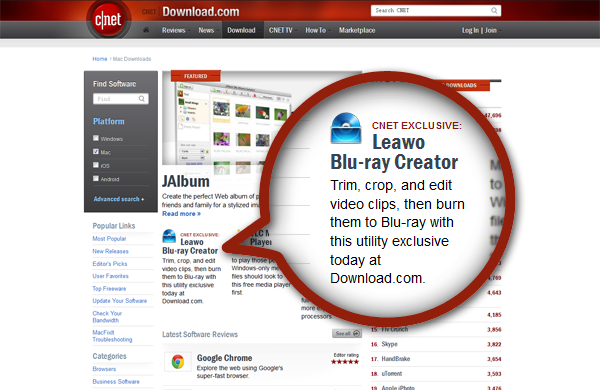





Recent Comments