-
Cortana Is On its Way to Android Lockscreen
Posted on January 18th, 2017 No commentsCortana will soon be updated to be on the lockscreen on Android smartphones, according to MsPoweruser. Microsoft recently released a new update for Cortana for iOS and Android, which has a totally redisigned user interface.
According to MsPoweruser, the new version of Cortana would provide users with the option to enable Cortana on the lockscreen inside of the setup menu. “After that, a simple Cortana logo will show up near the bottom of your lock screen and you can swipe the logo left or right to open up the Cortana panel,” the website explained.
When you go to the splash screen, there would be information provided to you from Cortana, including things like the weather, upcoming appointments and other data that comes from the information you’ve provided in the Cortana Notebook on your phone or PC.
Microsoft has been planning to bring Cortana everywhere and this is just a small part of the plan. What we are really expecting from Microsoft is what Cortana can do around the house because currently the similiar home assistants we can think of are Google Home and Amazon Echo. But it’s good to know that Microsoft has a good start bringing Cortana to more places.
займ на карту rusbankinfo.ru
-
Apple’s Planning to Increase App Price in Selected Markets
Posted on January 17th, 2017 No commentsAccording to BBC this week, Apple is planning to increase the prices of apps and in-app purchases in specific markets, including India, the UK and Turkey.
“Price tiers on the App Store are set internationally on the basis of several factors, including currency eschange rates, business practices, taxes, and the cost of doing business,” Apple explained. “These factors vary from region to region and over time.”
The raise of price was the response to a weakening pound sterling against the US dollar following Brexit. In response to that move, some tech companies had chosen to raise the price of their products. One Plus 3, for instance, had its price increased shortly after launch.
Similar pricing policy with U.S.
Assume that users are paying $0.99 for an app in the U.S., usually they would be paying $ 79p in the UK, but now with the new pricing method, they would probably be paying 99p. BBC also said that Apple has allowed publishers to adjust the pricing to a lower level to help compensate the changes.
Developers who spoke to the BBC suggested that they are probably not going to change the pricing of apps as it would mean more money out of their pocket. This is just a balancing of the system.
займ на карту rusbankinfo.ru
-
Google Drive can now back up iPhones and makes Android switching easier
Posted on December 15th, 2016 No commentsGoogle has just updated its website with the guidance for iPhone users to make the switch from iPhone to Android. But the point here is Google adding a new feature to its iOS version Google Drive: the ability to back up data on your iOS device like contacts, calendar, and camera roll and save it in the cloud. With this neat little feature added, you can have all your stuff prepared in Google’s various apps when you want to make the switch from iPhone to Android devices like the Pixel. Data backup is being done automatically, as opposed to the old days when all those data have to be uploaded from several different apps.
This new data backup option can be found in the settings menu under “backup”. And you’d expect the backup process to be fast and efficient, but in actuality, if you’ve got a lot of stuff on your iPhone, it’s probably going to take a while. Google says that it can take several hours in some cases, so you’d better have your iPhone plugged in and keep it charged and connected to stable Wi-Fi network before you start the process. Also the app have to stay open and on screen during the process.
This is basically Google’s attempt to make it easier for iOS users to switch to Android. But that’s not what Google Drive is all about, it can do a lot of other great stuff, this new backup feature is more like a bonus from the already awesome program. Unfortunately, you can’t have your texts or music library backup with Google Drive. For that you’ll have to do some extra work, like plugging your iPhone directly into the Pixel or other android phones for data transfer. The Google Drive update doesn’t seem to be available just yet but it should be coming pretty soon.
Switching from one operating system to another could be painful, which is why a lot of people keep buying phones of the same brand. And even switching to phones under the same brand could be troublesome. Leawo iOS Data Recovery, a program that can back up and recover data types like contacts, messages, call history, notes, calendars and reminder between iOS devices, making phone switching a more pleasant experience.
займ на карту rusbankinfo.ru
-
WhatsApp Releases the New Version with A Voicemail Feature
Posted on August 11th, 2016 No commentsWhatsApp updated the new version for iOS and Android users today. The new WhatsApp version 2.16.8 (iOS) and WhatsApp version 2.16.229 (Android) come with the Voicemail feature, which is taking the messaging app a little closer to being a true phone replacement.
Voice messages can now be left voicemail-style when calls are rejected or not answered by the person being called.
The app update works when calls are either rejected or not answered. On the bottom right of the call screen, there will be a microphone icon. When pressing and holding that, people can record a voicemail message that will be sent when they release the button.Voice messages were in WhatsApp before this, so the recent update is more like a UI tweak to make leaving voice messages more convenient when calling someone. It’ll be more familiar to anyone use to making calls the old-fashioned way, at least. There’s no way to play back the message before sending it, but if users don’t like what they are recording, they can swipe left to get rid of it before releasing the button.
The Voice Message will be sent to the contact as a record voice note and (s)he will be able to listen to it whenever (s)he wants. It is good to know that this feature comes to WhatsApp a week after the company has included the option to send Olympic rings emoji.
In addition to the voice messaging tweak, Android Police is reporting that the new update has made it possible to select multiple recipients when sending a text message or image. It’s pretty handy when people have news and need to share with a lot of people, but they don’t have all those people in the same group.
WhatsApp is playing a more and more important role in people’s daily conmunication. And deleting some WhatsApp messages or attachments by accident will be frustrating for users. An Chinese iOS software manufacturer, Leawo Software, releases a new iOS data recovery tool, which can help people recover WhatsApp messages or WhatsApp attachments from iOS devices with no data loss. The software also supports with the latest iOS devices, including iPhone SE/6S/6S Plus and iPad Pro.
-
How to Get Pokémon Go on iPhone No Matter Where You Live
Posted on July 12th, 2016 No commentsPokémon Go is an Android and iPhone game that quickly swept the world, which makes people in the everywhere of the world get crazy: catching Pokémon, battling at Gyms, using items, evolving your creatures — with a crazy twist: You’re doing it all in the real world. However, Pokémon Go is still available in just a small number of countries right now, but that doesn’t necessarily mean iPhone users on other countries can’t play this game. You can download the hit game by creating a new iTunes account in the countries that supports to play Pokémon Go, like US, with the guidance below. Here’s how to do that.
1. Open iTunes on your PC or Mac and click into the App Store. Then log out of your existing account if you’re already signed into one by clicking Account in the menubar, then choosing Sign Out. Next, scroll down to the bottom of the App Store’s main page and click Change Country.
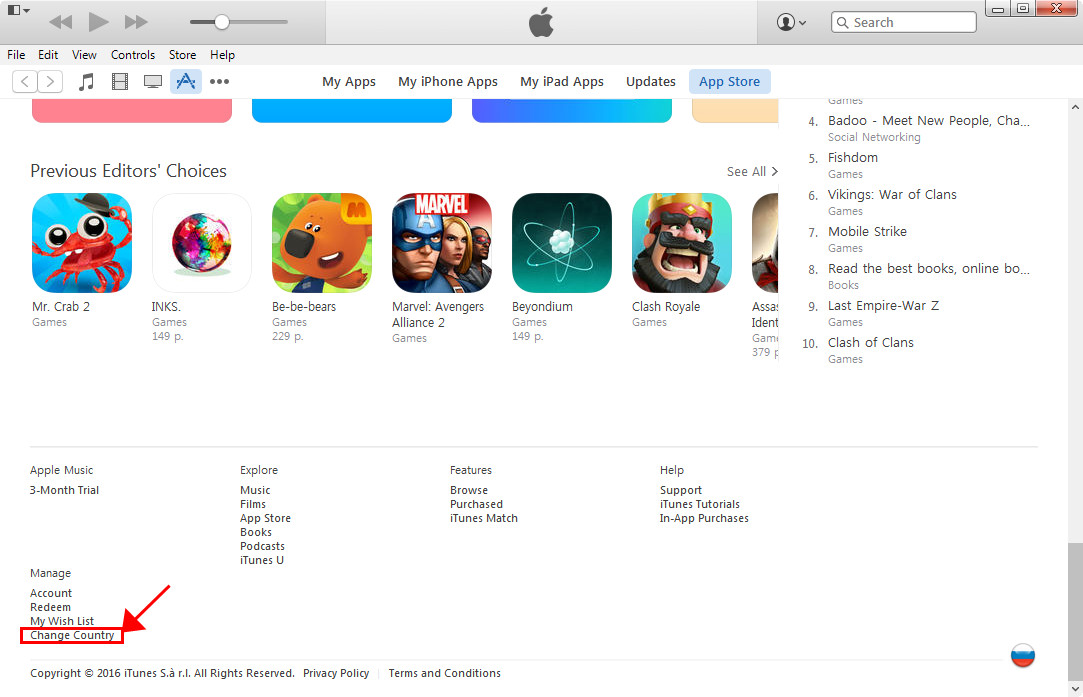
2. Choose United States, then wait for the App Store to reload. After reloading, find Pokémon Go, then click the Get button. And you need to click Create New Apple ID.
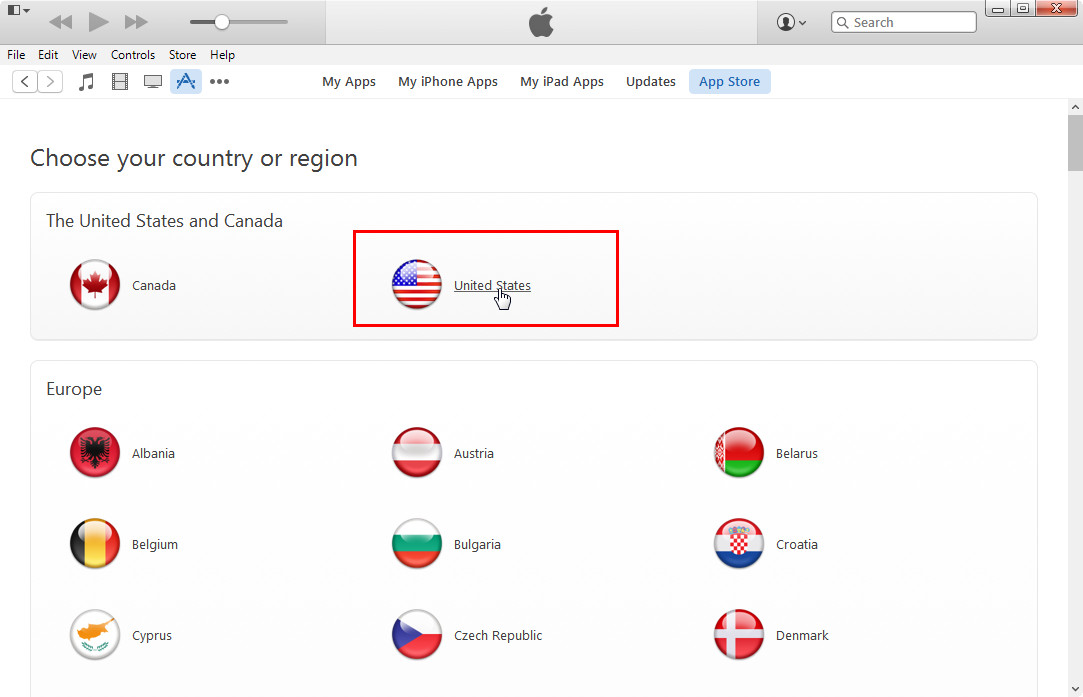
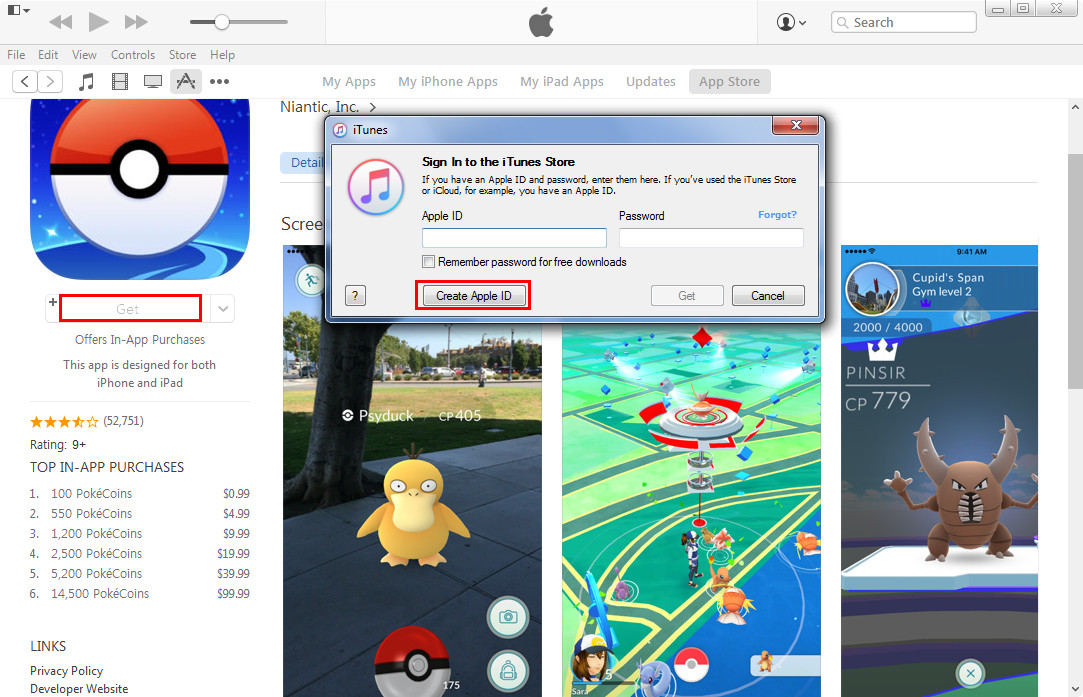
3. You need to agree to Apple’s terms and conditions, then click Continue button. And you have to fill the information in the form to create your new Apple ID.
Note: When prompted for your payment details, select None. If you do not see this option, start again from the former step; you must attempt to download an app first.4. Apple now requires a billing address even if you’re not adding a payment method. If you have a friend or relative in the U.S, you can ask for permission to use theirs. Or you can use some public address, like McDonald’s.
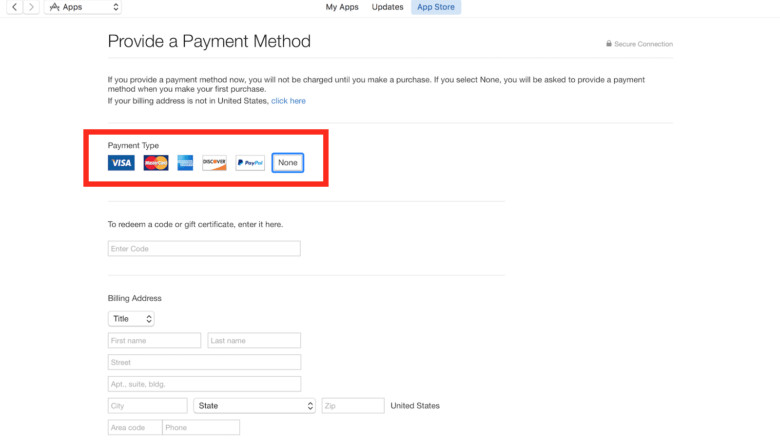
5. Verify your new Apple ID by clicking the link in the verification email, then signing into your new account. Grab your iOS device and open up the App Store. Scroll to the bottom of the Featured page, log out your existing Apple ID. Then sign in again using the new U.S. account you just created, then you are able to download Pokémon Go on your iPhone. After finishing downloading, you can get Pokémon Go on iPhone no matter where you live.
After you download Pokémon Go on your iPhone, you can also transfer it from your iPhone to your iPad or other iOS devices. The third-party iPhone transfer software can help you transfer apps from iPhone to iPhone/iPad/iPod touch.

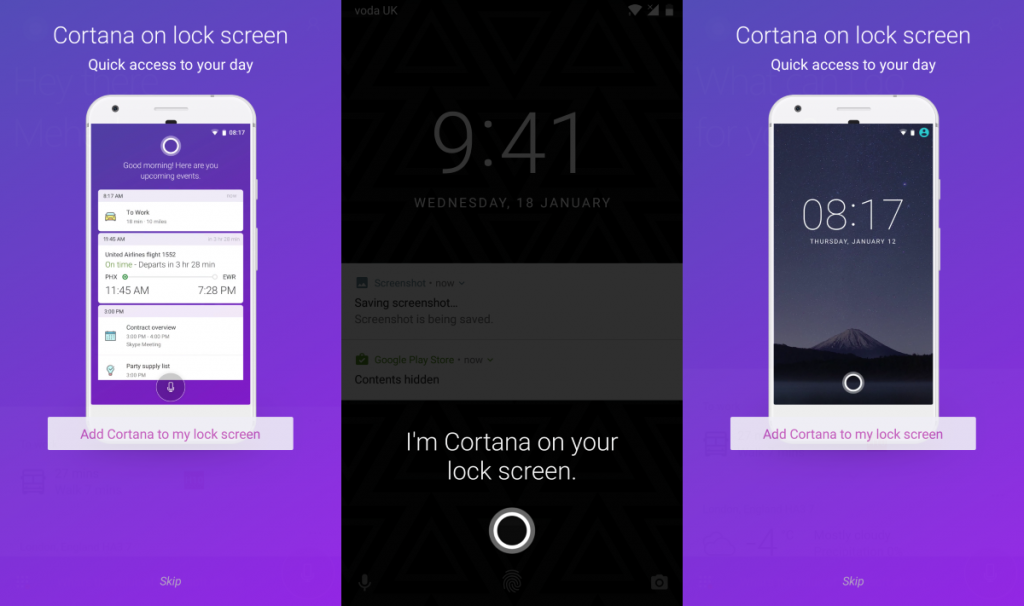
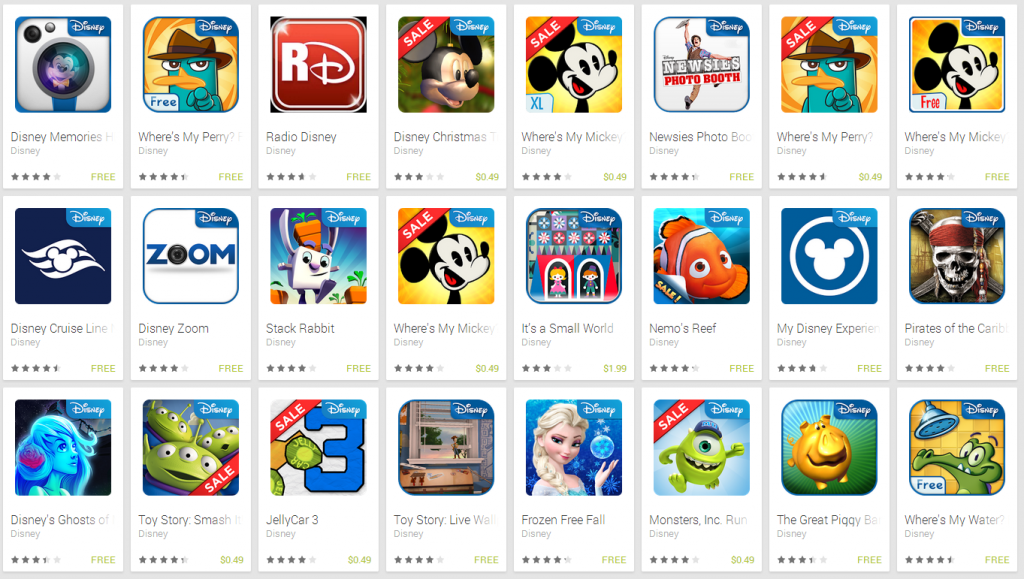





Recent Comments