-
A Hollywood Goddess — Elizabeth Taylor Dies
Posted on March 24th, 2011 No commentsOn March 23rd, Wednesday, Elizabeth Taylor, a talented Hollywood actress who is the synonym of beauty, glamour, and sensuality died at the age of 79 in Los Angeles.
For cinemagoers, they were not only marled at Elizabeth Taylor’s stunning beauty, but also her exquisite performance, she is good at portraying different kind of characters. That’ why she won Oscar Awards as Best Actress twice in her acting career, one for her performances as a call girl in “Butterfield 8”, the other is Martha in “ Who’s afraid of Virginia wolf?”
Her personal life is just as dramatic and spicy as the movie characters she played. Her countless love affairs, marriages, divorces constantly exposed her to the public by paparazzi. Do not consider her as a flirt, she is just that kind of person who is born for love, always courageous to love, to make commitment and to let go.
Taylor is famous not just for her acting and complicated emotional life, but also for her philanthropy. In her late years, she helped establish the American Foundation for AIDS research and helped raise money for it. Her fame and reputation were used to help a cause for other people.
To commemorate her, I made a video about her, it’s quite simple, firstly, i selected some gorgeous pictures of her and the background music, then I made a PPT with these materials and added my comments. In the end I just converted the PPT to a video, although this video was not skillfully made, yet at least I tried my best to preserve the beautiful memories she left for us.
Now god has another beautiful angel to accompany him, and this angle will live in the memories of hundreds and thousands movie fans forever!
займ на карту rusbankinfo.ru
-
3 Reasons for Us to Convert PPT to Video
Posted on March 23rd, 2011 No commentsPPT slide show is a ubiquitous means to exhibit learning materials either at school or at work. When I was a college student, I had to make countless PPTs to do the presentations; when I started to work, I had a lot of training courses, and almost all the learning materials were exhibited on PPTs. Sometimes I find it quite troublesome if want to have a quick review of what I have learnt. This problem keeps bothering me for quite a long time, now I finally find an ideal solution–convert PPT to video. Here are the reasons for the conversion.
1> More advanced applicability. When I was a college student, it happened a lot that computers in our teaching buildings could not play our PPT due to different versions of Microsoft Office among different computers. Do not consider it as a trivial matter, if that kind of situation happened, teaching schedules had to change and it would inevitably waste our precious time for learning. If we had converted PPT to video, that kind of awkward situation would not have happened.
2> Flexibility of video files, for instance, you can adjust the size of the video and watch several videos at the same time. While PPT slide show can play continuously only in full screen, that is to say, each time you can only watch one slide show.
3> Last but not least, it’s quite easy to convert PPT to video. All you need is Leawo PPT to Video Converter, it can convert PPT to video in various formats, and the software retains all audios, videos and all the effects of animations in PowerPoint presentations.
If you are also bothered by piles of PPT files, why not convert them to videos right now?
займ на карту rusbankinfo.ru
-
Christmas Special: PowerPoint to Video Converter and Video Editor – the Best 2 Christmas Picture Videos Creating Tools
Posted on December 14th, 2010 No commentsTaking pictures or photos has visibly been a popular enjoyment way in our daily life, no matter it is a festival celebration or just for common day entertainment. So many festival pictures have been taken for merriment sharing, like Thanksgiving Day, Halloween, etc. But, there is no doubt that the peak of festival pictures would arrive at Christmas celebration, the most popular festival.

Taking Christmas pictures or photos is not only a nice way to get a happier Christmas celebration for the whole family, but also retains Christmas happiness for future review. Moreover, you can create stylish Christmas picture videos with your Christmas shoot. Here, I would like to recommend two powerful discounted picture videos creating software programs for people who plan to DIY their own Christmas picture videos – PowerPoint to Video Converter and Video Editor.
The PowerPoint to Video Converter can help convert your PowerPoint picture slides to videos. Firstly you should make PPT slides with your Christmas pictures or photos shot during Christmas celebration and then convert PPT to video formats you want. After conversion, you can review your Christmas celebration via video players or your personal computer. During the conversion, you can set the transition time between the slides; add your own favorite music to the Christmas picture video; adjust the video aspect ratio and change output codec parameters according to your need.
The Video Editor is an even more powerful software program for video creating and editing. With this tool, you can directly create Christmas picture videos with your Christmas pictures or photos shot, no need to create PowerPoint slides. Moreover, this Video Editor provides more editing options for picture video creating, editing elements including effects, transitions, and tittles. A precise timeline is provided for creating. You can also add as many and different songs as you like to each picture or the whole picture video. Besides these, it supports amazing export types. You can save your Christmas picture videos as video files, for portable devices, or even burn to DVD/CD as you need. You can just create picture videos in your mind.
These two powerful software programs could both help you create Christmas picture videos you want, and, what is worth mentioning now is that they could be available at quite low Christmas specials, thanks to the big Christmas promotion campaign. During the campaign, both the PowerPoint to Video converter and Video
 editor would save you up to 20%, only US $39.95.
editor would save you up to 20%, only US $39.95. This Christmas campaign contains three parts: a full scale Christmas specials just like programs mentioned here for all people, and Christmas giveaway and super-low discount product for Leawo Facebook fans. The giveaway would be held every Tuesday and Thursday while the super-low discount at every Wednesday and Friday. Click the activity page you can get more detailed information.
Obviously, you would get more this Christmas with your own creations, rather than celebrating Christmas only. Have a Merry Christmas.
займ на карту rusbankinfo.ru
Christmas Christmas, Christmas activities, Christmas celebration, christmas discount, Christmas gift, christmas photos, christmas pictures, Christmas specials, christmas videos, Convert PPt to video, PowerPoint to Video converter, PPT to video, PPT to Video converter, Video conversion, Video Converter, video edit, Video Editor -
Make Gorgeous Christmas Cards upon Your Beautiful Christmas Pictures/Photos with Video Converter
Posted on December 8th, 2010 No comments Once again it is Christmas now, the exciting time for Santa’s gifts, mistletoe kisses and togetherness. Merriment fulfills everywhere. When you are showered with Christmas gifts and good wishes from your loved family or friends, it would be also your time to show your care and gratitude towards people who care about you.
Once again it is Christmas now, the exciting time for Santa’s gifts, mistletoe kisses and togetherness. Merriment fulfills everywhere. When you are showered with Christmas gifts and good wishes from your loved family or friends, it would be also your time to show your care and gratitude towards people who care about you.Sending Christmas cards to friends, relatives, co-workers and family members has long been a tradition in Christmas celebration to show greetings and care about this season. For your family members that live far away from you or your long distant intimate friends, the Christmas cards could be presented as a best Christmas gift and greeting. Especially, Christmas cards made from beautiful Christmas pictures or photos would be a pure perfect Christmas gift and a commemorative Christmas creating for you.
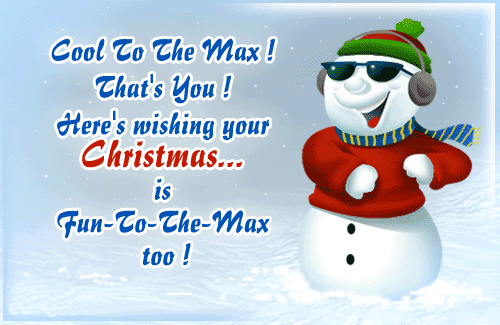
For creating and mailing a traditional Christmas card would cost amount of energy and time as well as your money, the newly emerged Christmas E-Cards has been greatly popular for its shorter mailing time, fewer cost, and wider selections. There are so many ways to make a photo Christmas E-Card online, while the easiest way is to adopt an online card making software which could be available from various sites. What you need to prepare for making your own Christmas photo card are just to get a gorgeous Christmas photo or a commemorative picture and your own greeting words. Other elements of a photo Christmas card would all be available from the online software programs, including card borders, background, envelop, photo frame, etc. Now, you can send a Christmas E-Card just on the Christmas Day rather than walking to the post office and sending a traditional Christmas card to your loved ones couple of days before Christmas Day.
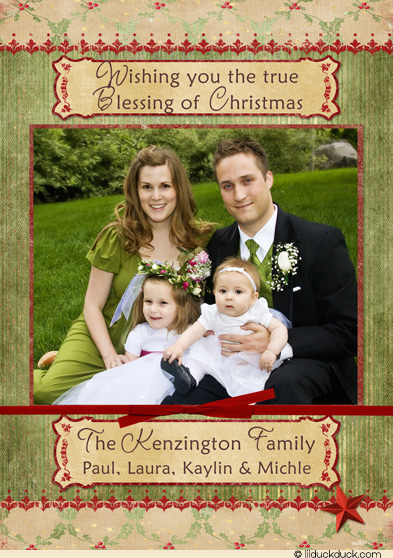
What’s more, after you have made your own Christmas photo cards, you can make a Christmas cards video by adopting PowerPoint to Video converter (pictures or photos could only be made into video through PowerPoint slides) and then you can send your Christmas cards gallery to your friends, upload to YouTube alike video websites for sharing or just keep as a commemorative Christmas video for future reviewing. If necessary, a video converter would let you be able to edit your Christmas card gallery video for more uses.
Presently there is a big Christmas Promotion Campaign from Leawo Software, in which you could access a powerful practical video converting tool via trivial cost or even free. During the promotion period, all items on Leawo homepage would make a discount for you. And if you are a Leawo Facebook fan, you would even get the chance to own a free Christmas giveaway gift and enjoy a super-low price discount item at certain day. Just click here to get the latest news for this campaign.
In the jolliest time of the year, may a Happy Christmas for all of you. Don’t waste this great time-limited opportunity as there is only one Christmas for the whole year.
займ на карту rusbankinfo.ru
Christmas Christmas, Christmas activity, Christmas campaign, christmas cards, Christmas celebration, christmas discount, Christmas gift, Christmas Giveaway, Christmas holiday, Christmas offer, christmas photos, christmas pictures, christmas videos, Convert PPt to video, convert video, PowerPoint to Video, PowerPoint to Video converter, PPT Converter, Video Converter, video converting
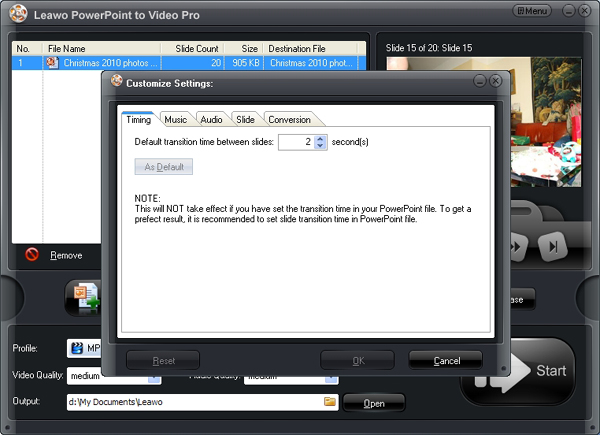
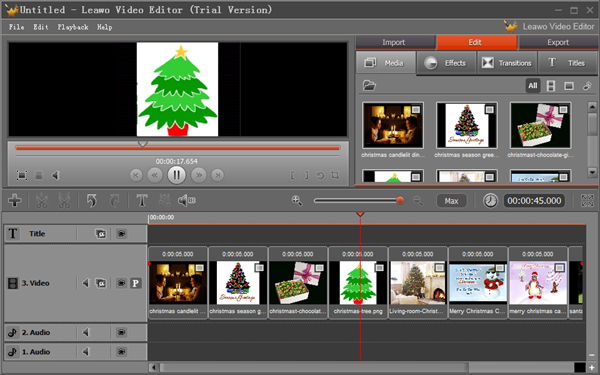
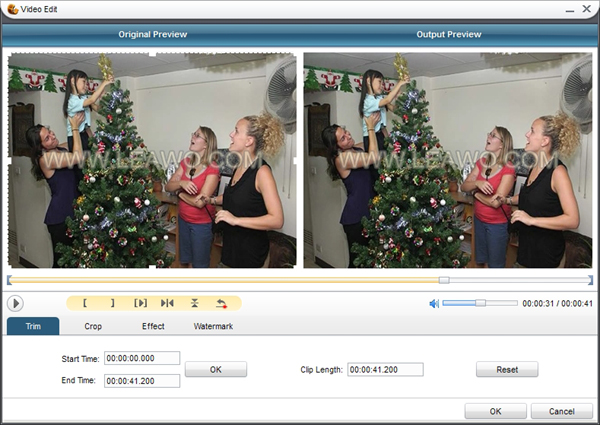






Recent Comments