-
Top 10 apps for Android, iOS, and Windows Phone 7 devices to help you live a greener and more sustainable life
Posted on May 2nd, 2012 No commentsEarth Day is an annual celebration of the Earth intended to boost awareness and appreciation for nature and the environment. Actually, it’s more important for us to keep our own life green in our daily life, other than being aware of environmental protection on Earth Day only. And the real world is that along with the fast development of electronic products, like the favorite iPhone, Android phones, Windows Phone 7, and any other smartphones and devices, it has become more difficult for people to live a greener and more sustainable life. Energy consumption, waste production, global warming, all these have made our earth bare so much burdens. So, what can we do to protect our Mother Earth, but still have the right to make full use of our advanced communicational technologies and devices? What is the better way to use our smartphones but relieve earth’s burden at the same time? Well, here I have collected some top 10 apps for all Android, iOS and Windows Phone 7 smartphone users to use for a greener and more sustainable life. Check the bellow to get them.
Green Outlet
 If you want to save electricity, Green Outlet would be your choice. Green Outlet can help cut your electricity usage by identifying which household appliances use the most energy. You select the appliances you use how frequently each day, and the app predicts your electric bill and carbon footprint. 99 cents for iPhone
If you want to save electricity, Green Outlet would be your choice. Green Outlet can help cut your electricity usage by identifying which household appliances use the most energy. You select the appliances you use how frequently each day, and the app predicts your electric bill and carbon footprint. 99 cents for iPhonePlastic Analyzer
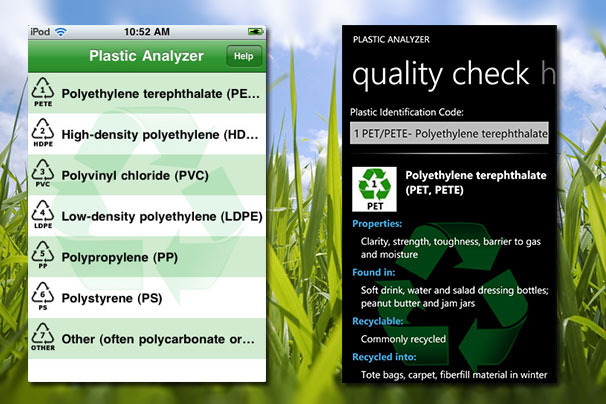 Plastic Analyzer tells you what sort of plastics you use on a daily basis by searching via the plastic identification code. You can find details such as what products it is used in and whether it is easily recyclable. Free for iPhone, Android and Windows Phone 7
Plastic Analyzer tells you what sort of plastics you use on a daily basis by searching via the plastic identification code. You can find details such as what products it is used in and whether it is easily recyclable. Free for iPhone, Android and Windows Phone 7iViro
 If you want to know your home energy consumption and how to save it, you can get iViro, which helps you check your home’s energy consumption and advises on upgrades and retrofits to save on your heating, electricity, and water bills. You can get a breakdown of your annual energy costs as well as monitor individual appliances, rooms, or multiple households. Free for iPhone
If you want to know your home energy consumption and how to save it, you can get iViro, which helps you check your home’s energy consumption and advises on upgrades and retrofits to save on your heating, electricity, and water bills. You can get a breakdown of your annual energy costs as well as monitor individual appliances, rooms, or multiple households. Free for iPhoneGreen Shine
 Green Shine is directory of environmental alternatives to commercial cleaning products. You only need a few basic ingredients to get started, like salt and vinegar, while solutions are organized by rooms and areas. $2.99 for iPhone
Green Shine is directory of environmental alternatives to commercial cleaning products. You only need a few basic ingredients to get started, like salt and vinegar, while solutions are organized by rooms and areas. $2.99 for iPhoneCarticipate
 Gas will always be a big cost in our everyday life. But with Carticipate, you can save money on gas with its car-sharing scheme that pairs friends, co-workers, and groups to coordinate driving plans. You can manage multiple trips, including your rides to and from work, or one-timers such as going with a group of friends on a trip. Free for iPhone
Gas will always be a big cost in our everyday life. But with Carticipate, you can save money on gas with its car-sharing scheme that pairs friends, co-workers, and groups to coordinate driving plans. You can manage multiple trips, including your rides to and from work, or one-timers such as going with a group of friends on a trip. Free for iPhoneiTunes Cleaner
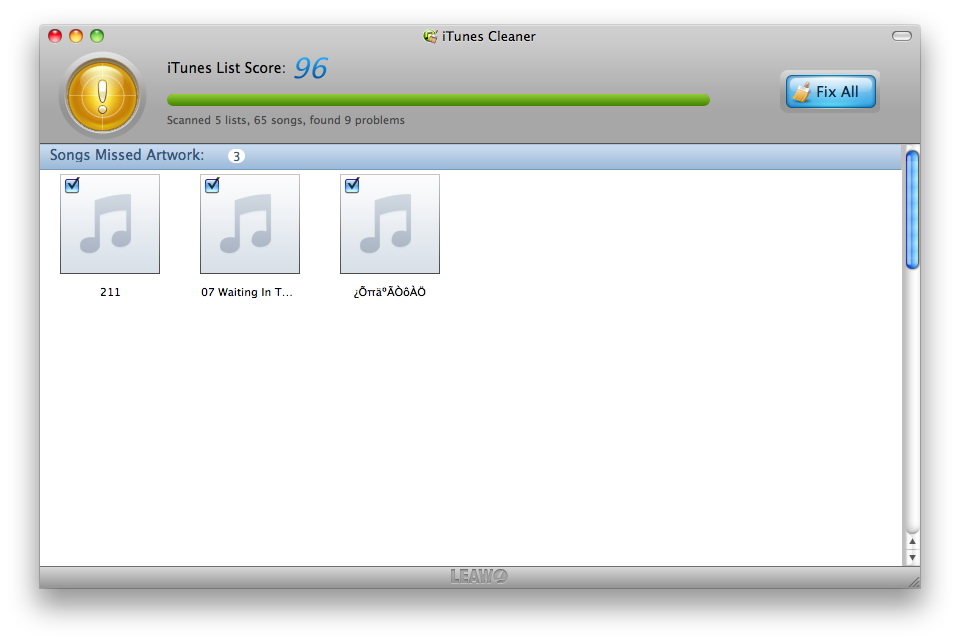 You must also need an iTunes cleanup tool for your iTunes which could effectively clean up your music library on iTunes so as to let you enjoy music from your iTunes on iPhone or other iOS devices well organized and space saving.
You must also need an iTunes cleanup tool for your iTunes which could effectively clean up your music library on iTunes so as to let you enjoy music from your iTunes on iPhone or other iOS devices well organized and space saving.Meter Readings
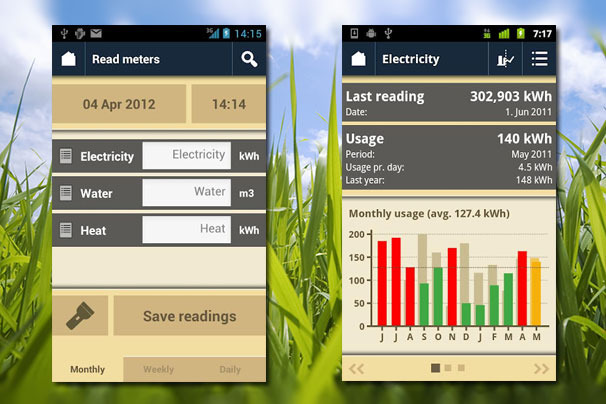 Another energy saving app. Meter Readings keep track of your household energy usage. You can track multiple meters for electricity, heat, and water; add reminders for when it’s time to record readings; and suggest how to generate charts and graphics to evaluate your usage patterns. Free for iPhone
Another energy saving app. Meter Readings keep track of your household energy usage. You can track multiple meters for electricity, heat, and water; add reminders for when it’s time to record readings; and suggest how to generate charts and graphics to evaluate your usage patterns. Free for iPhoneDirty Dozen
 To make your shopping more convenient and time saving on fruits and vegetables, Dirty Dozen, as a shopping guide app from EWG, helps you determine which fruits and vegetables have the most pesticide residues and how to avoid them. It lists the 12 most contaminated fruits and vegetables depending on their provenience, and it’s very straightforward. Free for iPhone and Android
To make your shopping more convenient and time saving on fruits and vegetables, Dirty Dozen, as a shopping guide app from EWG, helps you determine which fruits and vegetables have the most pesticide residues and how to avoid them. It lists the 12 most contaminated fruits and vegetables depending on their provenience, and it’s very straightforward. Free for iPhone and AndroidLocavore
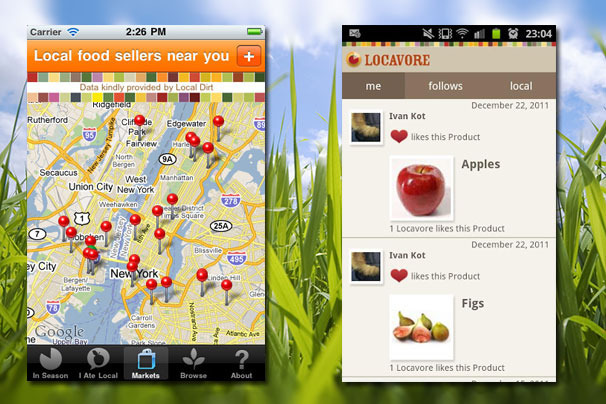 For food and seasonal transfer, you can refer to Locavore, a practical app all about seasonal and local food. It has listings for farms and farmers’ markets near you and information on what’s in season, as well as an integrated social network where you can share photos and rate sellers. Free for iPhone and Android
For food and seasonal transfer, you can refer to Locavore, a practical app all about seasonal and local food. It has listings for farms and farmers’ markets near you and information on what’s in season, as well as an integrated social network where you can share photos and rate sellers. Free for iPhone and AndroidGoodGuide
 If you want to know whether the products you want to buy or have got are green, ethical, healthy, safe or not, GoodGuide could help you. Goodguide is a barcode-scanning app that tells you whether products are green, ethical, healthy, or safe, based on scientific ratings. It has information on 170,000 products from the U.S. only. Free for iPhone and Android
If you want to know whether the products you want to buy or have got are green, ethical, healthy, safe or not, GoodGuide could help you. Goodguide is a barcode-scanning app that tells you whether products are green, ethical, healthy, or safe, based on scientific ratings. It has information on 170,000 products from the U.S. only. Free for iPhone and Androidзайм на карту rusbankinfo.ru
-
Top 8 most anticipated technical products of 2012
Posted on January 9th, 2012 No commentsWith the fast development in technology, 2011 has brought the world quite a lot of surprises in mobile industry and other industries, like the Apple iPhone 4S, iOS 5, iPad 2, Android Ice-cream, and various popular tablets. These devices have made 2011 a glorious year in the development of communication history. Now, it has been 2012 already. And what we wonder for in 2012? Thanks to Jeff Bertolucci from PCWorld, who have made a conclusion on the most anticipated technical products of 2012. Now, I would like to share my own opinion about the most anticipated technical products in 2012 with top 8 options for your reference. Check the bellow content to get to know the Top 8 most anticipated technical products of 2012.
Apple iPad 3
 If the gossip is true, the next-generation iPad will be a sight to behold. Its most compelling (alleged) feature: a 2048-by-1536-pixel display, offering four times the resolution of the iPad 2’s 1024-by-768-pixel screen and better user experience for users to watch HD videos on iPad. Considering that the iPad and iPad 2 each shipped in the spring, if the Apple Company maintains its tablet upgrade cycle, the iPad 3 is not far away.
If the gossip is true, the next-generation iPad will be a sight to behold. Its most compelling (alleged) feature: a 2048-by-1536-pixel display, offering four times the resolution of the iPad 2’s 1024-by-768-pixel screen and better user experience for users to watch HD videos on iPad. Considering that the iPad and iPad 2 each shipped in the spring, if the Apple Company maintains its tablet upgrade cycle, the iPad 3 is not far away.Microsoft Windows 8
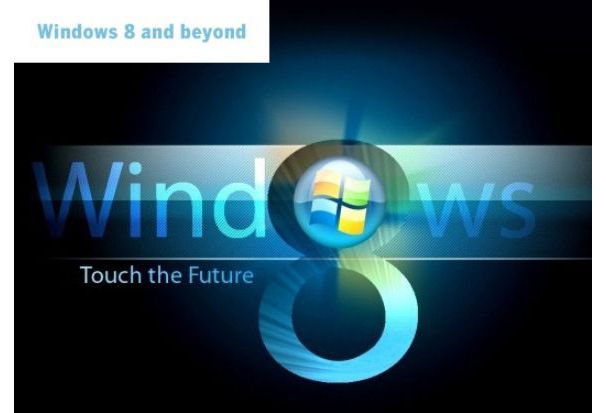 Microsoft’s next operating system promises to be everything. Designed to power both tablets and conventional PCs, Windows 8 is ambitious and risky. The new OS will feature the touch-oriented Metro interface that we first saw in Windows Phone 7, which means Microsoft’s “reimagined” flagship OS will be the first Windows version since the iconic Windows 95 to revamp, rather than simply tweak, the desktop interface.
Microsoft’s next operating system promises to be everything. Designed to power both tablets and conventional PCs, Windows 8 is ambitious and risky. The new OS will feature the touch-oriented Metro interface that we first saw in Windows Phone 7, which means Microsoft’s “reimagined” flagship OS will be the first Windows version since the iconic Windows 95 to revamp, rather than simply tweak, the desktop interface.Apple iPhone 5
 Apple just released iPhone 4S last October as the successor of iPhone 4 with quite wonderful voice-recognizing personal assistant Siri and an excellent 8-megapixel camera. With the edge-to-edge design, the iPhone 4S provides even better video enjoyment for users to watch watch HD Blu-ray/DVD on iPhone 4S. The next generation of iPhone is firmly believed to be more suitable for HD video enjoyment. The rumored curved glass screen and daring teardrop shape are apparently still on the drawing board over in Cupertino. Assuming that the iPhone 5 arrives in 2012, it just might pack the visual wallop that Apple watchers have been waiting for.
Apple just released iPhone 4S last October as the successor of iPhone 4 with quite wonderful voice-recognizing personal assistant Siri and an excellent 8-megapixel camera. With the edge-to-edge design, the iPhone 4S provides even better video enjoyment for users to watch watch HD Blu-ray/DVD on iPhone 4S. The next generation of iPhone is firmly believed to be more suitable for HD video enjoyment. The rumored curved glass screen and daring teardrop shape are apparently still on the drawing board over in Cupertino. Assuming that the iPhone 5 arrives in 2012, it just might pack the visual wallop that Apple watchers have been waiting for.Quad-core Mobile device
 Speedy dual-core processors, such as Apple’s A5 in the iPad 2 and iPhone 4S, will soon be old news as even faster quad-core chips migrate to the mobile market. Chip maker Nvidia says that smartphones featuring its quad-core Tegra 3 processors may arrive in the first half of 2012. And quad-core tablets, such as the Tegra 3-powered Asus Eee Pad Transformer Prime, are already here. Qualcomm, meanwhile, says that its quad-core Snapdragon chips will appear in Windows 8 tablets in the second half of 2012.
Speedy dual-core processors, such as Apple’s A5 in the iPad 2 and iPhone 4S, will soon be old news as even faster quad-core chips migrate to the mobile market. Chip maker Nvidia says that smartphones featuring its quad-core Tegra 3 processors may arrive in the first half of 2012. And quad-core tablets, such as the Tegra 3-powered Asus Eee Pad Transformer Prime, are already here. Qualcomm, meanwhile, says that its quad-core Snapdragon chips will appear in Windows 8 tablets in the second half of 2012.Xbox 360 update
 Will the next-generation Xbox arrive in 2012? The latest rumors from reliable sources, including Supersite for Windows editor Paul Thurrott, say the next Xbox is slated for a 2013 debut. Until then, Xbox fans will have to be content with software upgrades, including an Xbox 360 dashboard update sporting a Windows 8, Metro-style interface.
Will the next-generation Xbox arrive in 2012? The latest rumors from reliable sources, including Supersite for Windows editor Paul Thurrott, say the next Xbox is slated for a 2013 debut. Until then, Xbox fans will have to be content with software upgrades, including an Xbox 360 dashboard update sporting a Windows 8, Metro-style interface.Android 4.0 phones
 The latest version of Google’s mobile operating system is already generating buzz in the mobile world. Android 4.0 offers a lot to love: a polished interface, improved multitasking, better search tools, and the intriguing-yet-gimmicky Face Unlock and Android Beam.
The latest version of Google’s mobile operating system is already generating buzz in the mobile world. Android 4.0 offers a lot to love: a polished interface, improved multitasking, better search tools, and the intriguing-yet-gimmicky Face Unlock and Android Beam.Plus, a fresh batch of Android smartphones (led by the Samsung Galaxy Nexus) and a new generation of tablets (including the Asus Eee Pad Transformer 2) are designed specifically for Android 4.0, also known as Ice Cream Sandwich.
Windows Phone 7 Platform
 The Microsoft platform is very strong in the enterprise space because of the management and security features released in 6.x. Windows Phone 7, released in 2010, will be a leap forward for Microsoft, with strong hardware and UI standardization better integration with social networks. Nokia’s adoption of WP7 should also help spur sales, and WP7 handsets such as the Samsung Focus S are getting good reviews. The next 12 months may decide whether Windows Phone 7 handsets succeed or go the way of the Zune.
The Microsoft platform is very strong in the enterprise space because of the management and security features released in 6.x. Windows Phone 7, released in 2010, will be a leap forward for Microsoft, with strong hardware and UI standardization better integration with social networks. Nokia’s adoption of WP7 should also help spur sales, and WP7 handsets such as the Samsung Focus S are getting good reviews. The next 12 months may decide whether Windows Phone 7 handsets succeed or go the way of the Zune.Sony Playstation Vita
 Sony’s Vita, announced last year, includes a five-inch display, dual analog sticks for game controls and a quad-core processor. The Vita will come in two models, one version with Wi-Fi only while the other version with Wi-Fi and 3G cellular connectivity. The detailed price levels of both two versions have been confirmed online: the version that includes both Wi-Fi and 3G offers two AT&T data plans: $15 for 250 megabytes a month or $25 for 2 gigabytes a month, while the Wi-Fi-only device will cost $250, and the 3G-plus-Wi-Fi one will cost $300.
Sony’s Vita, announced last year, includes a five-inch display, dual analog sticks for game controls and a quad-core processor. The Vita will come in two models, one version with Wi-Fi only while the other version with Wi-Fi and 3G cellular connectivity. The detailed price levels of both two versions have been confirmed online: the version that includes both Wi-Fi and 3G offers two AT&T data plans: $15 for 250 megabytes a month or $25 for 2 gigabytes a month, while the Wi-Fi-only device will cost $250, and the 3G-plus-Wi-Fi one will cost $300.These are the top 8 most anticipated technical products in 2012. Of course, there are still many other advanced tech products which also are worthy of waiting and longing for. What are you looking for this year? You can share with us your own opinions in the comment part.
Useful related guides
How to rip and convert Blu-ray to PS3
How to Convert DVD to WP7 for freely playback
How to convert DVD to iPhone 5 to play DVD movies on iPhone 5займ на карту rusbankinfo.ru
Blu-ray Ripper, Converter Software, DVD Ripper, Free DVD Converters, Gadget News, iphone news, PSP converter, Video Converter, Windows 7 2012, Apple iPad 3, Apple iPhone 5, blu ray to ps3, convert hd video to ipad, DVD to iPhone, dvd to wp7, iPhone, mango, ps vita, top 8 tech products, watch hd bluray on iphone, windows 8, windows phone 7 -
Windows Phone 7 Mango Build 7712 jailbreak and updated new features
Posted on August 1st, 2011 No commentsMost Windows Phone 7 Mango 7661 users must have received the update news about the Mango Build 7712 version. Compared with the previous 7661 version, the new updated Mango Build 7712 mainly updates in fixing some bugs and upgrading a few mobile phone functions. The Mango Build 7712 is just a very simple and little update for Windows Phone 7 users. And in this post, I would like to share some Windows Phone 7 Mango Build 7712 jailbreak directions and the new updated mobile phone features with all of you guys.
I would firstly introduce the steps to update your Windows Phone 7 Mango 7661 to 7712. The premise of updating your Windows Phone 7 to 7712 version is that the existing mobile operation system is 7661 version. For users who would like to install jailbreak apps, please make sure you have made successful jailbreak. Taking Samsung Omnia 7 (i8700) as an example, when you connect your phone to your computer, Zune 4.8 would automatically remind you the available new update, click “Update Now” and wait for the update completed.
When the update is successful, your mobile would restart automatically and you would find your staring up logo of your mobile phone turns to red. After the update, your jailbreak would be default as ineffective. You need to restart them. Input “##634#” on the dialing interface to enter Service Menu and input “*#9908#” to enter GPRS Manager, then choose previous imported unlock configurations and click “Save” to restart jailbreaking.
After that, return to the main menu and select the previous installed Samsung Tools (if not able to enter this app, do the above settings again), and check all 4 options to confirm. When the prompt shows the mobile phone needs to restart, confirm that. Now, the jailbreak of your Windows Phone 7 Mango Build 7712 update has been jailbroke successfully.
Well, now, let’s take a look at what new updated features the Windows Phone 7 Mango Build 7712 brings. Firstly some major updates for some popular apps:
1. Twitter has been consolidated to the “What’s New Feeds”, with the instant upgrading notice showed in the big “Me” icon on the screen.
2. Five Hubs (People/Zune/Pictures/Zune/Marketplace hub) owns more vivid dynamic effects.
3. Visual Voicemail interface adjusted for more convenient use.
4. Supports to share Twitter page links through Twitter.
5. Multi-task Manager interface rolls fast with up to 5 apps available to start, not slowly rolling one by one, and less screen space required.
Other minor updates:
1. Consolidated LinkedIn.
2. Paste icon shows only content copied or cut in clipboard.
3. Copy and paste sounds better, like digital water-drop.
4. New Windows starting-up logo.
5. No square icon for People Hub in Groups.
6. In Music + Videos Hub, the random play button moved to the bottom and previous triangle icon changed to music marks, and the Marquee content has been arranged in alphabetical order.
7. In Bing Maps, Me button icon has been changed.
8. Optimized Bing Map search results.
9. When the text inputting jumps to a new paragraph, the first letter would be automatically capitalized.
To sum up, the Windows Phone 7 Mango Build 7712 mostly upgrades in minor functions, no new apps along. In the end, let’s watch the Build 7712 operation demo to get a close look:
Related readings:
How to Install Mango Build 7712 On Any Windows Phone 7 Device
How to rip DVD to WP 7 Mango phones to watch DVD movies on Mango phones
How to rip Blu-ray to WP 7 Mango phones to watch HD Blu ray on Mango phones
займ на карту rusbankinfo.ru
Gadget News build 7712, jailbreak windows phone 7, jailbreak windows phone 7 mango, jailbreak wp 7 mango 7712, mango, mango 7712, windows, Windows 7, windows phone, windows phone 7, windows phone 7 mango, windows phone 7 mango 7712, wp 7, wp 7 mango 7712 features, wp 7 mango 7712 jailbreak, wp 7 mango 7712 specs -
New Windows Phone 7 Mango Specs: User friendly Custom ringtones are coming
Posted on June 29th, 2011 No commentsIt has been all known that the next generation of Windows Phone, Windows Phone 7 Mango, will come out this fall. Right yesterday, the Windows team blog released another great improvement of Windows Phone 7 Mango, which has settled the long anticipated custom ringtone problem. The upcoming Windows Phone 7 Mango would provide users with user-friendly ringtone customization function.
One possibility of this long expected upcoming function is that an additional option “Save as Ringtone” will be added for you to add your customized sound, audio or music, which would help you turn your customized files into a unique ringtone on Windows Phone 7 Mango. In Mango, any Marketplace app that revolves around sound or music—karaoke apps, sound effect apps, DJ apps, music instrument apps—potentially become a source of new custom ringtones for your phone.
Yet, the Mango will provide users the chance to customize ringtones with some restrictions, shows as bellow:
1. 39 seconds or shorter
2. Smaller than 1 megabyte (MB)
3. Saved in MP3 or WMA format
4. Not copy-protected (i.e. DRM free)
The detailed tutorial of how to do this would be out along with the street date of Windows Phone 7 Mango. For Zune users, when you have customized an audio file that meets the above conditions, just save it in the Genre of Ringtone and then you could sync your customized ringtone to the Windows Phone 7 Mango, showed in the bellow picture:
Besides the function of customizing ringtones in Windows Phone 7 Mango, it also provides some new native Microsoft ringtones for users.
займ на карту rusbankinfo.ru
-
Top 10 New Features of Microsoft Mango OS – the Upgraded Version of Windows Phone 7
Posted on May 27th, 2011 No commentsA new version of the Windows Phone operating system, called Microsoft Mango OS, isn’t too far off, Microsoft CEO Steve Ballmer revealed. The new Windows Phone platform is said to be coming this autumn, filling in many of the missing pieces that made Microsoft an also-ran in the smartphone wars. Talking at a Tokyo press conference, Steve Ballmer said that the new OS “is now much more global” and would add “over 500 new features”.
Here is a rundown of the top 10 new features of Microsoft Mango OS:
Multitasking
Finally, Windows Phone apps will be able to run in the background, so if you’re listening to some tunes in Slacker Radio, the music will keep playing even as you switch to other apps. The multitasking menu is accessed by holding the “back” button on the phone’s hardware.
Consolidate Multi-channel Information
Mango is quite powerful in information integration which allows users to carry out communications among text information, FaceBook social chat and LiveMessenger, without activating the main service program for they will be in the same dialog box.
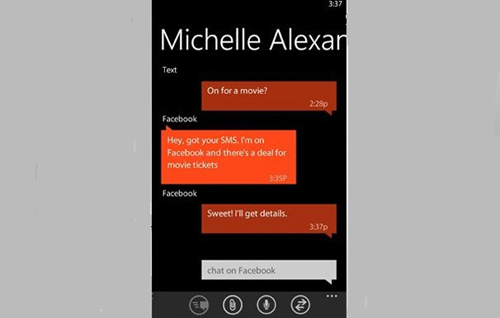
Local Scout
The function of Local Scout is similar to Bing “nearby”. It provides you with search information based on your location. To search results by clicking, it can also offer you with some related information and comments about the search results.

Internet Explorer 9
Microsoft’s revamped mobile browser brings support for HTML5, used on the mobile versions of video sites like YouTube and Vimeo. Speed is also improved, with Microsoft claiming that its browser loads pages faster than iPhone, Android and BlackBerry devices.

Contact Group
Got a group of friends that you stay in touch with? Windows Phone’s Mango update lets you throw them all into a single Live Tile, showing their latest e-mails, messages, status updates and photos. Through this tile, you can quickly fire off a message to the entire group.

Integrated Inbox
Integrated Inbox is a masterpiece from Microsoft development department, supporting to display emails from various email accounts within one inbox. Users can also get access to the historical mails through email server.
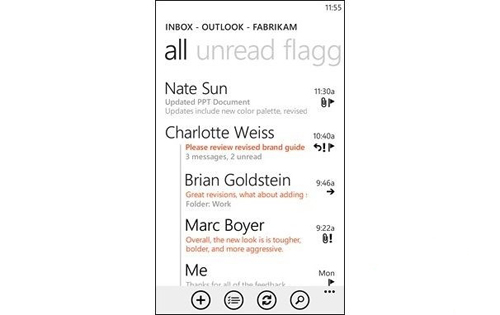
Personal Information Card
Within Mango, users can upgrade personal information to the latest social status and IM through Personal Information Card, without additional operations.

More Powerful Bing Search Function
Although the market share of Microsoft Bing Search cannot match with Google Search yet, it owns series of features which can satisfy the users to the utmost. Within the upgraded Bing Search, you can conduct searching by means of pictures or audios.

Smarter Tiles
Live Tiles are a big part of Windows Phones. With the Mango update, users will be able to control the types of information that third-party apps display through these tiles. For instance, you can bookmark a specific product in Best Buy’s app, and the Live Tile will tell you where to find that product nearby.

App Connect
App Connect function can be used in the third-party applications in search results. By inserting applications in Mango system to Bing search results seamlessly so as to provide users with quick service.

займ на карту rusbankinfo.ru
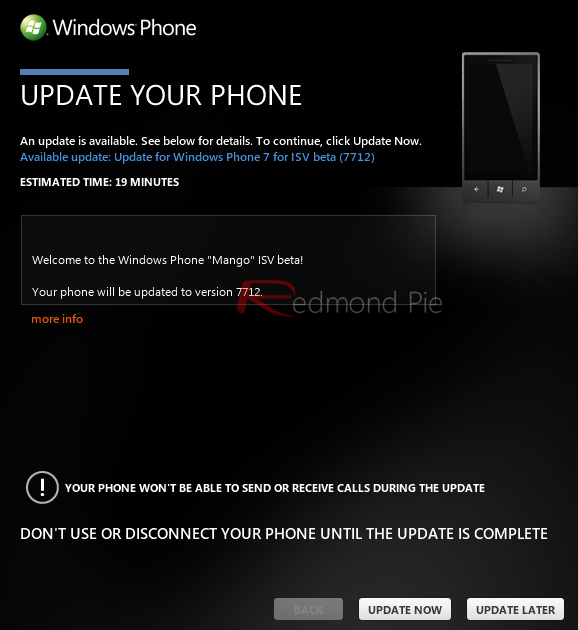
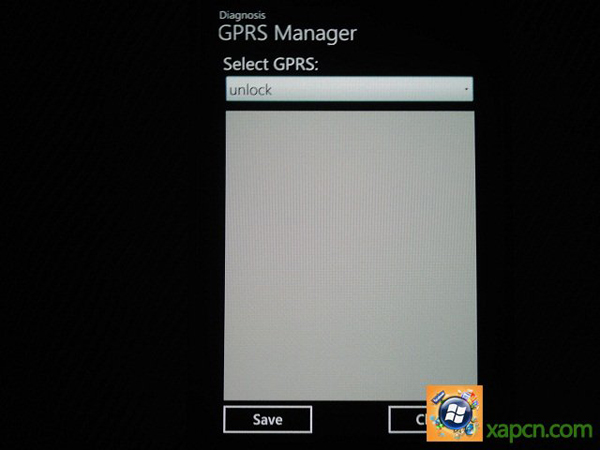

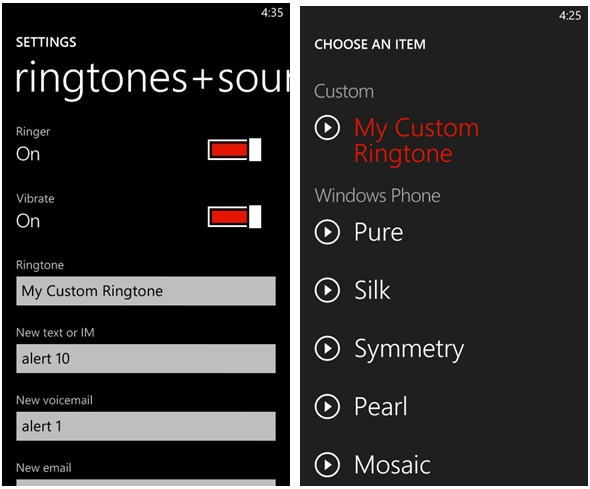
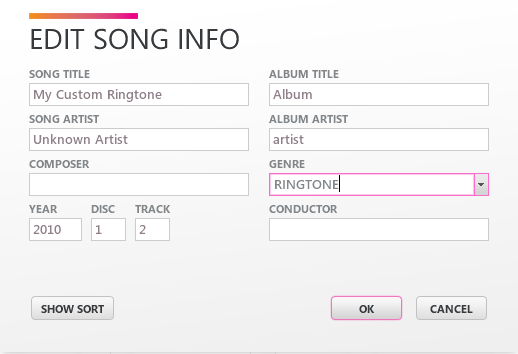





Recent Comments