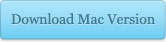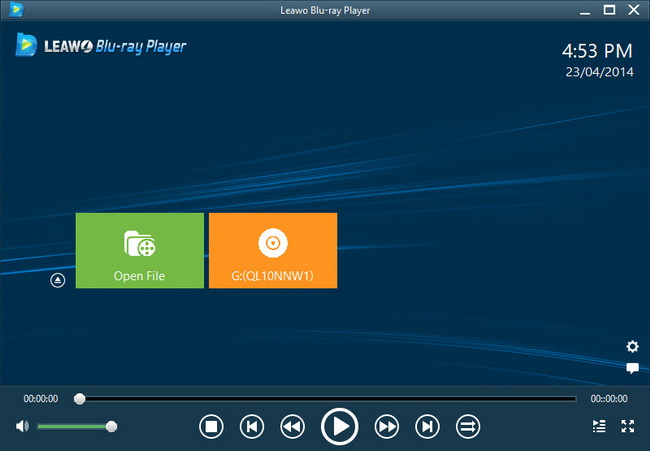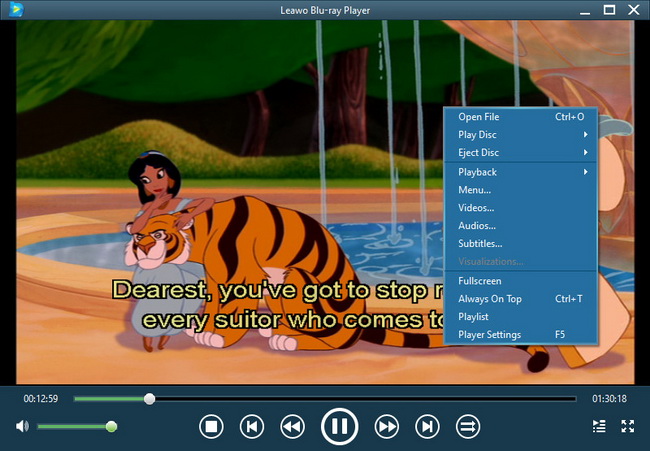Last updated on 2014-01-26, by
How to Burn TRP Video to DVD?
"Recently I bought an HD SET Top Box for my TV. You can plug a memory stick into a USB inlet on the STB to record TV programs. The recorded files are TRP. I want to convert these files to a file format that can be burned to a DVD and played on a DVD player to the TV."
Due to busy life and work affairs, it is quite common that people do not have enough time to watch the scheduled TV programs, so HD SET Top Box comes into being for you to record TV programs. To enjoy these saved TV programs on DVD players must be a good option. Videos recorded from HD TV are often in TRP format, so you need to find out how to burn TRP to DVD. In this guide, you’ll learn the easiest way to create DVD from TRP files.
In order to convert TRP to DVD disc, you need a TRP to DVD Converter. Here Leawo DVD Creator is strongly recommended for you to burn TRP to DVD. By using it, you are allowed to burn TRP to DVD-5/DVD-9/ISO Image, with individualized DVD menu. Besides TRP format, other video formats like MP4, MOV, AVI, WMV, MKV, FLV, F4V, etc. can be converted into specific DVD disc for watching on any DVD players. If you’d like to convert TRP to DVD on Mac OS, Leawo DVD Creator for Mac can be accessed. Download the right DVD creating program and follow the steps in the following to learn how to burn TRP to DVD with ease.
Full Guide

Add TRP Videos
After you have run this TRP to DVD Converter on you PC, just click on the "Add Video" button to load TRP videos.

Customize TRP Video Effect (Optional)
You can make video customizations via two options: video edit and 3D settings. Edit video through trimming, cropping, effecting and watermarking. Or choose a 3D setting mode from Red/Cyan, Red/Green, Red/Blue, Blue/Yellow, Interleaved, Side by Side and adjust 3D Depth effect.

Preview Menu Template
Pick up one of the menu temple from Standard, Business, Education, Holiday, Nature, Others, Customized. This DVD Creator will display the template preview for you on the right side.

Design DVD Menu
If you are not quite satisfy with the DVD menu given, you can design DVD menu template by clicking on the "Design Menu" button (as shown in the above step) and head to the following five parts to make detailed customization: Themes, Background, Button, Caption and Advanced.

Create DVD from TRP Files
If you want more TRP DVD creation settings, you only need to click on "Burn to DVD" button and do necessary settings. Then click on the "Burn Now" button to begin TRP to DVD creation.
Video GuideSoftware
DVD Creator 
Convert and burn all popular videos to DVD with free yet gorgeous DVD menus.
$29.95
Platfrom: Windows 7/Vista/XP
Windows 7/Vista/XP Go to DVD Creator for Mac
Go to DVD Creator for Mac
Extended Knowledge
 TRP, the abbreviated of Television Rating Points, is a television program or a commercial sent over the air, on a cable system, or direct from a satellite is available for viewing by millions of viewers. It indicates the popularity of this channel or program. TRP files are high definition video files saved in the MPEG-2 Part 1 transport format; used for multiplexing digital video and audio streams and synchronizing the output. TRP files often contain H.264 video and AC3 audio data.
TRP, the abbreviated of Television Rating Points, is a television program or a commercial sent over the air, on a cable system, or direct from a satellite is available for viewing by millions of viewers. It indicates the popularity of this channel or program. TRP files are high definition video files saved in the MPEG-2 Part 1 transport format; used for multiplexing digital video and audio streams and synchronizing the output. TRP files often contain H.264 video and AC3 audio data.