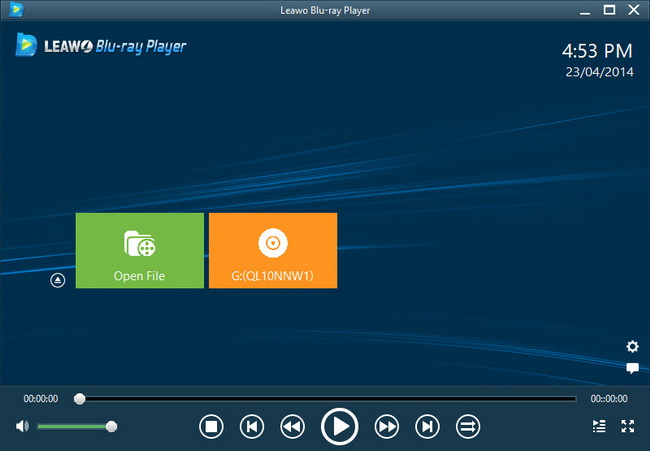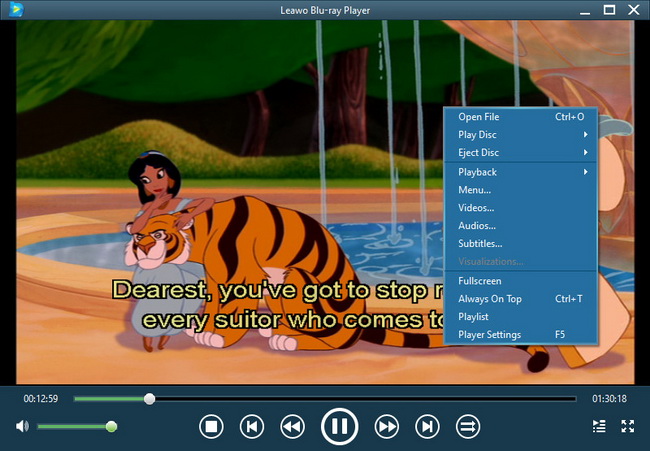Last updated on 2014-01-26, by
How to Play PowerPoint on PS3?
Overview
The PlayStation 3 (officially abbreviated as PS3) gained great fame as a gaming console and it is also capable of playing HD movies, music and viewing photos as well. On the other hand, Microsoft PowerPoint is the most popular presentation tool worldwide. Unfortunately, PowerPoint files are not natively supported by PS3. Can we combine the two giants together? How can we view PowerPoint with PS3 to enjoy the high definition pictures?
Converting PowerPoint to an alternate format, one which the PS3 can display will allow you to view, share and store PowerPoint files on your PS3 system.
All-in-one Solution for Converting PowerPoint to PS3
Leawo PowerPoint to PS3 Converter provides an all-in-one solution to convert your PowerPoint to PS3 supported video files.
- Support multiple PowerPoint versions include PowerPoint 2003/2007/2010, etc.
- Convert all PowerPoint formats like PPT, PPTX, PPS, PPSX, etc. to PS3 videos.
- Convert several PowerPoint files to PS3 videos at one time with batch conversion function.
- Convert PowerPoint to all popular video formats like MP4, WMV, FLV, AVI, MOV, MKV, VOB, 3GP, etc.
- Retain all the original PowerPoint contents and effects include animations, transitions, music and video clips.
- Provide powerful video parameters editing features to ensure the best output video quality.
Full Guide
Import PowerPoint files.
Run the program and click “Add” to import PowerPoint files you want to convert to PS3. You can add, rename, remove, customize or change the file order in the Sequence List and preview your PowerPoint files in the Preview Section on the right.
Remember to set the inserted audio and video to Start Automatically so that they will play properly in the output PS3 video.
Set up output video format.
Click the “Profile” frame and choose MP4 video for PS3 as the output format from the drop-down list.
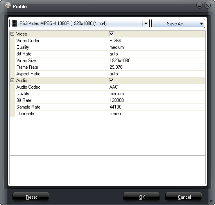
Click “Settings” to edit the MP4 video parameters. You can set the video/audio codec, quality, video size, bit rate, frame rate, etc. so as to have the best display effect.
Convert PowerPoint to PS3 Videos.
Press “Start” button to convert PowerPoint presentations to PS3 MP4 videos.
Play PowerPoint with PS3 and enjoy.
After finishing PowerPoint to PS3 conversion, locate the generated MP4 files and transfer them to play with PS3 and enjoy the high definition PowerPoint slideshow.
Software
PowerPoint to PS3 Converter 
Convert PowerPoint to PS3 video easily so you can enjoy PowerPoint presentations on PS3 with high definition enjoyment and other computers, portable devices and publish on websites freely.
Platfrom:  Windows 7/Vista/XP
Windows 7/Vista/XP