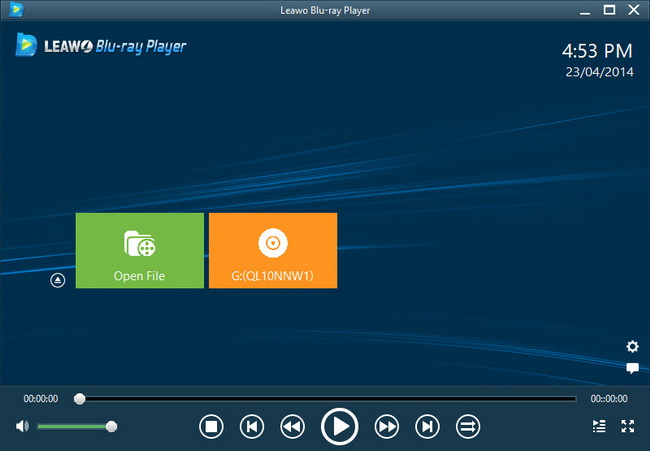Last updated on 2014-01-26, by
How to burn iTunes M4V movie to DVD
It is quite good idea to make full use of things which could be recycled and reused, just like some DVD discs. People often clear their old DVD discs and fulfill them with some wonderful movies like Twilight. If you have downloaded some iTunes M4V movies and want to burn M4V to DVD, you may come across some problems. The first one would be that the M4V videos you downloaded or purchased from iTunes are DRM protected, which doesn’t allow you to play M4V videos on devices other than Apple players. And another is that you have to use a proper M4V to DVD converter which could help you convert M4V to DVD and burn M4V to DVD discs or folders.
Firstly, you need to use Leawo Video Converter to remove iTunes M4V DRM protection. You can check How to Remove DRM from Protected M4V Video Files to know how to remove the DRM protection on source M4V videos. Then you can take a try of Leawo M4V to DVD Converter, which is a full-featured M4V to DVD burner to help you easily burn M4V to DVD freely. Aside the ability to burn iTunes movies to DVD directly, this iTunes to DVD converter also configures popular video editing features and rich DVD disc menu templates options for you to DIY your DVD discs.
Full Guide

Add M4V video files
Click "Add Video" button to load source iTunes M4V video clips (the DRM-removed video files you have converted from iTunes M4V videos with Leawo Video Converter) to Leawo iTunes M4V to DVD converter for burning, or directly drag the video clips in and drop on the interface.

Edit source iTunes M4V files (optional)
Click the Edit button to enter the video editing panel. In the video editing panel, you can freely customize iTunes M4V files: Trim, Crop, Effect, Watermark, etc.

DVD menu/template customizations
Click the big "Burn to DVD" button to enter the DVD menu interface to DIY disc menu and templates.

More settings for DVD creation
In the settings interface to do more related settings to convert iTunes M4V to DVD with this iTunes M4V to DVD Converter by clicking Next button.

Burn iTunes M4V to DVD
Click the Start button to to convert iTunes M4V to DVD within Leawo iTunes M4V to DVD Creator.
Video GuideSoftware
DVD Creator 
Convert and burn all popular videos to DVD with free yet gorgeous DVD menus.
$29.95
Platfrom: Windows 8/7/Vista/XP
Windows 8/7/Vista/XP Go to DVD Creator for Mac
Go to DVD Creator for Mac
Extended Knowledge
 M4V is a file container format used by Apple’s iTunes application. The M4V file format is a video file format developed by Apple and is very close to MP4 format. The differences are the optional Apple’s DRM copyright protection, and the treatment of AC3 (Dolby Digital) audio which is not standardized for the MP4 container.Apple uses M4V files to encode TV episodes, movies, and music videos in the iTunes Store. The copyright of M4V files may be protected by using Apple’s FairPlay DRM copyright protection.
M4V is a file container format used by Apple’s iTunes application. The M4V file format is a video file format developed by Apple and is very close to MP4 format. The differences are the optional Apple’s DRM copyright protection, and the treatment of AC3 (Dolby Digital) audio which is not standardized for the MP4 container.Apple uses M4V files to encode TV episodes, movies, and music videos in the iTunes Store. The copyright of M4V files may be protected by using Apple’s FairPlay DRM copyright protection.