How to convert AVI to MPEG for Mac? To solve it, Mac AVI to MPEG converter is an indispensable tool. Maybe Leawo Video Converter for Mac is your ideal tool to some extent. It is a first-class program that can convert among popular video formats on Mac, including AVI to MPEG conversion for Mac as well. The software provides you with powerful function like video editing so as to easily convert AVI to MPEG files for Mac. You can get excellent output quality and the HD video from the high speed Mac AVI to MPEG conversion, then enjoy your video life.
Before converting AVI to MPEG for Mac with Leawo Free Video Converter for Mac, let's learn some knowledge about MPEG: MPEG video is a series of video standards defined by the Moving Picture Experts Group (MPEG). MPEG-1, Approximately VHS-quality, which is commonly used for Video CD (VCD) and CD-ROM. MPEG-2, DVD-quality, and is commonly used for DVD, digital television, set-top boxes, etc. MPEG-4 Scalable delivery, used in various applications including Internet, cell phones and television.
Full Guide
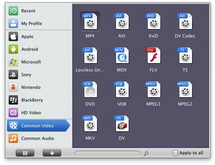
Select Output Profile
Click on the file format of the original video on the video processing list, and then it will switch to the following output file format choosing panel. Select a target format for the output according to your requirement. Or you can take advantage of the "Profile Search Function" and get access to the target format quickly.
You can set detailed parameters: Choose the file and go to "Add Profile" button at the bottom of the main interface to set detailed parameters for the video as you like. Such as Codec, Video Size, Bit Rate, Aspect Ratio, Frame Rate, etc.

Video Effect Settings
Click "Edit" button under the video preview window or right click the video file and choose "video edit" to trim, crop, adjust effect and watermark video to satisfy your needs.

Convert Videos
When you have got ready for the settings for the added videos in the video converter program, you can click "Convert" button to start conversion. Just for a while, the conversion will be finished and you can enjoy it freely.
Extended Knowledge
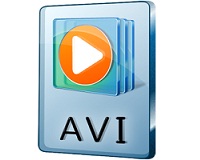
AVI (Audio Video Interleaved) file is a sound and motion picture file that conforms to the Microsoft Windows Resource Interchange File Format (RIFF) specification. AVI files (which end with an .avi extension) require a special player that may be included with your Web browser or may require downloading.
MPEG stands for the Motion Picture Experts Group, part of the International Organization for Standardization (ISO) and International Electrotechnical Commission (IEC), charged with creating and publishing standards for various areas of technology, respectively. MPEG standards address audio and video formats used online, in television broadcasts, and in DVD media.
