If you want to backup your favorite FLV videos, DVD should be on top of your choices, which provides large space as well as long lifespan of safe storage. As we know, the most intuitive video file format on DVD is VOB, so it is the target file format. How to convert FLV to DVD for Mac anyway? Feel a little confused? Just leave it to the DVD creating tool running on Mac OS. If you are using Mac OS, a smart Mac FLV to DVD converter like Leawo DVD Creator for Mac will be of great help. Additional editing features of this video converter enable you to customize the video at will.
Full Guide

Load Video Files
Download, install and run this DVD Creator for Mac on your computer. You can either add video file one by one or add a video folder at a time. If necessary, you can also preview the video file.
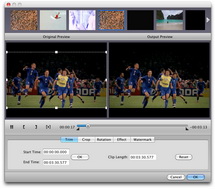
Video Editing and 3D Setting
This step allows you to apply some special features to the output video
1.Through Trim, Crop, Rotation, Effect and Watermark, you are able to get the output video file with your specific effects.

2. In 3D Video Setting, you are able select one of the 3D setting modes from Red/Cyan, Blue/Yellow, Interleaved, Side by Side, adjust 3D Depth effect by choose an exact value.

Customize Output DVD Menu
Click on the "Burn to DVD" button and then you can get into the following interface which allows you to choose the embedded DVD menu templates: Standard, Business, Education, Holiday, Nature, Others.

If you are not satisfied with the built-in DVD menu templates, you can just click on the "Customize Menu" button. Within the panel you can do some DVD menu customization through Themes, Background, Button, Caption and Advanced.

Further Settings and Start to Burn
Click on the "Next" button and do more DVD settings in the pop-up panel. And then you can start to burn to DVD on Mac OS.
Extended Knowledge

FLV (Flash Video) is a file format used to deliver video over the internet using Adobe Flash Player and, is the most popular file format. Almost all video sharing sites are supporting to play videos in FLV format, that's because 98% of all internet users have installed Adobe Flash Player on their computers, and the webmasters hope the videos on their sites can be viewed by as many as people.
DVD once stood for Digital Video Disc or Digital Versatile Disc, but now it just stands for DVD -- the next generation of optical disc storage technology. DVD is essentially a bigger, faster CD that can hold cinema-like video, better-than-CD audio, and computer data.