If you have needs to handle videos which are to be converted to AVI, say converting MPG to AVI, then you have a good offer by Leawo Video Converter — the best MPG to AVI Video Converter. If the thing you are going to do is simply a format transformation, you can have your money saved with Leawo MPG to AVI Converter. This guide will make you master of MPG to AVI conversion step by step.
Download Leawo MPG to AVI Converter and start the installation. It is totally free and clean and in harmony with other softwares in your system. By opening Leawo Free MPG to AVI Video Converter, you will be greeted with a fresh and light interface. All the functions are clearly visible.
Full Guide

Add Video Files
Click on the "Add Video" icon to import videos to the program. You can also drag the video files directly in the standby list and the program will crunch the data. In a few seconds, the information about the video files is on display. You can rearrange the order of the list or delete some unwanted or completely clear all the entries.
Double click on the file name will have the video play on the preview window for the convenience to check if there is any import mistake. During playing the video, you can make a thumbnail of it and save it into an image file.
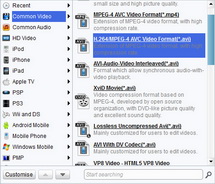
Choose Output Format
Leawo MPG to AVI Video Converter has profiles for AVI output format in "Profile" combo menu. Several profiles are provided regarding to different output demands. Pick the one of you will.
You can only set the profile output quality at medium level with Leawo MPG to AVI Video Converter. This will generate an output with a good balance of quality and file size.

Convert MPG to AVI
Now it comes to the final step. Click on the Start button and there you go. There is a shortcut on the main interface so that you can check the output files simply with one click on "Output" dropdown.
You can also add some video editing features to the output video in the Edit panel: Trim, Crop, Effect and Watermark.
Extended Knowledge

MPG video file is a variant of the MPEG (Moving Picture Experts Group) video and audio compression format, optimized for broadcast quality video. MPG videos have the file extension .mpg. MPEG stands for Moving Picture Experts Group (MPEG-1, MPEG-2, MPEG-4), one of the compression formats, is in charge of the development of standards for coded representation of digital audio and video, supported by DVD, VCD, Epson for entertainment. There are several audio/video formats which bear this group's name, such as compression formats: MPEG-1, MPEG-2 and MPEG-4.
AVI (Audio Video Interleaved) file is a sound and motion picture file that conforms to the Microsoft Windows Resource Interchange File Format (RIFF) specification. AVI files (which end with an .avi extension) require a special player that may be included with your Web browser or may require downloading.