-
Freely Enjoy Popular YouTube New Year Videos on Your Treasured iPhone/iPad/iPod
Posted on January 4th, 2011 No comments Just now when I was wandering on answers.yahoo.com, I noticed there are so many questions like this: “How to download YouTube New Year videos and put them on an iPod touch? I want a program that will download the YouTube files using the URL and then convert the video so that it can be played on my iPod touch”. Here I would like to share my personal experience with people who would like to download YouTube videos for playback on iPhone, iPad or iPod Touch.
Just now when I was wandering on answers.yahoo.com, I noticed there are so many questions like this: “How to download YouTube New Year videos and put them on an iPod touch? I want a program that will download the YouTube files using the URL and then convert the video so that it can be played on my iPod touch”. Here I would like to share my personal experience with people who would like to download YouTube videos for playback on iPhone, iPad or iPod Touch. Firstly, I would recommend two useful programs to download YouTube New Year videos and help play YouTube videos on iPhone, iPad or iPod Touch – Leawo Free YouTube Downloader and Leawo Video Converter. The former one is a combination of FLV Downloader, YouTube Accelerator, IE browser and an FLV player. You can put YouTube video URL into the browse blank to download or just search YouTube videos with this simple IE browser. After you download YouTube videos, the latter tool would help you convert YouTube videos to iPhone, iPad or iPod Touch for convenient playback.
Download YouTube New Year video clips
Launch Leawo Free YouTube Downloader. After you input URL of popular YouTube New Year videos, the program would automatically search New Year YouTube video for you and then a dialog box appears for you to choose whether download YouTube video or not. By clicking the Video tag, you could check the downloading progress and watch YouTube videos you have downloaded with the built-in FLV player.
Convert downloaded YouTube New Year videos to your treasured iPhone, iPad or iPod Touch
Now, after YouTube New Year video clips downloaded, just click the “Convert” button on the Video Tag interface of YouTube Downloader, showed in above picture. When click it, a Convert Setting box would emerge for you to select output style and settings.
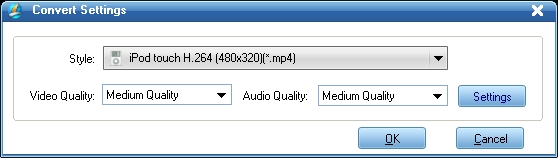
When you finish Convert Settings, clicking “OK” would make Leawo Video Converter work. If needed, you can make some editing to the original YouTube New Year video clips downloaded by clicking “Edit” on Leawo Video Converter home interface. You can trim, crop, change effects or add watermarks.
After editing, press the “Convert” button to convert YouTube New Year video clips to your iPhone, iPod Touch or iPad. Then, you can freely enjoy popular YouTube New Year videos on your portable players.
Isn’t it simple? Now, with these two useful programs, you can freely download all popular New Year YouTube videos and then convert to your treasured iPod Touch, iPad or iPhone.
займ на карту rusbankinfo.ru
Recommendations convert video to iPad, Convert Video to iPhone, convert video to ipod, Download YouTube, download youtube flv, Download YouTube to iPad, Download YouTube to iPhone, Download YouTube to iPod, Download YouTube Video, flv downloader, New Year video, Video Converter, youtube downloader, YouTube New Year Video, YouTube to iPad, YouTube to iPhone, YouTube to iPod, youtube video -
Make Your Own Treasured Christmas Gift to Be the Best of 2010 with a Video Converter
Posted on December 6th, 2010 No comments When we withdraw ourselves a break from the modern busy life, it would be quite pleasantly surprised for us to find that Christmas season is just around the corner. Picking Christmas gifts for beloved ones would become a rather big challenge then as different people might get different Christmas gift wishes.
When we withdraw ourselves a break from the modern busy life, it would be quite pleasantly surprised for us to find that Christmas season is just around the corner. Picking Christmas gifts for beloved ones would become a rather big challenge then as different people might get different Christmas gift wishes.There are many classic Christmas gifts available in malls. If you are hunting for a Christmas gift for your dreamed girl, you would like to choose brilliant roses, testy chocolate or fabulous handbag, which would make she get the right point of your inner thought. Well, if you are a girl-in-love, a HD camcorder or well-look watch would be a nice gift for your lover. Christmas gifts for parents would be even easier, as they would always know your heart whatever you gift. For kids? A Zhu Zhu Pet Hamster or a RC motor would make your kids laugh all day long.
These Christmas would do solve a really tough problem for you. But, a new question may arouse that everyone knows these and so, is there anything special or unique to make Christmas more memorable? Well, here provides a Christmas gifting idea for you to make your Christmas gift more treasured and even the best of 2010 with only a powerful video converter and your Apple device.
Undoubtedly the Apple devices would be a hot Christmas gift choice for the upcoming Christmas 2010 for the newly released iOS4.2, which brings in many new functions customers expected, like Multitasking, AirPlay,
 AirPrint, etc. Getting an iPad, iPod, or iPhone as a Christmas gift would be absolutely a good idea. Yet accompanied with a video converter, the Christmas gift would become more enjoyable and make your Christmas more memorable, as you can create a Christmas video yourself to make a unique Christmas gift. Record a video clip with iPhone, convert favorite videos to iPad/iPhone/iPod or even AirPlay on Apple TV alike, all these would be just a fantastic creating experience for you. To make the videos more enjoyable and memorable, you can do editing work with the video converter, like trimming, cropping, adjusting the effect or even adding some text or an image as a watermark of your creation.
AirPrint, etc. Getting an iPad, iPod, or iPhone as a Christmas gift would be absolutely a good idea. Yet accompanied with a video converter, the Christmas gift would become more enjoyable and make your Christmas more memorable, as you can create a Christmas video yourself to make a unique Christmas gift. Record a video clip with iPhone, convert favorite videos to iPad/iPhone/iPod or even AirPlay on Apple TV alike, all these would be just a fantastic creating experience for you. To make the videos more enjoyable and memorable, you can do editing work with the video converter, like trimming, cropping, adjusting the effect or even adding some text or an image as a watermark of your creation. Now, you have caught the Santa Claus’ lucky sleigh to enjoy a full scale discount of the video converters on Leawo. All items on the homepage of Leawo would make a big discount for the approaching Christmas, some even saving you up to $90. More interests would be available if you become Leawo Facebook fans. Want to join in this campaign and make your Christmas gift special? Just click here and you would know the whole.
займ на карту rusbankinfo.ru
Christmas Apple, Apple video converter, Celebrate Christmas, Christmas, Christmas celebration, Christmas chocolate, christmas discount, Christmas gift, Christmas gift ideas, Christmas gifts, Christmas present, Christmas video, convert video to iPad, Convert Video to iPhone, convert video to ipod, iPad, iPad video converter, iPhone, iphone video converter, iPod, ipod video converter, Video Converter -
Two Things Make Your Christmas More Gratifying: AirPlay-enabled iPhone and iPhone Video Converter
Posted on December 4th, 2010 No comments Have you ever watched the compelling music video shots like “Play” by BJSR, “Nancy Lee” by Vintage Trouble or “This is the Moment” by Kelvin Kaho Tsui? These wonderful compelling music videos are shot entirely on Apple iPhone. Now, with the iOS4.2 free on app store for your iPhone, iPad, iPod, you can make one like these by yourself for the approaching Christmas celebration and enjoy more with new features brought by the Apple iOS4.2.
Have you ever watched the compelling music video shots like “Play” by BJSR, “Nancy Lee” by Vintage Trouble or “This is the Moment” by Kelvin Kaho Tsui? These wonderful compelling music videos are shot entirely on Apple iPhone. Now, with the iOS4.2 free on app store for your iPhone, iPad, iPod, you can make one like these by yourself for the approaching Christmas celebration and enjoy more with new features brought by the Apple iOS4.2.We all know that there is a newly popular function of Apple iOS4.2 upgrade that is AirPlay, which would be a great helper for you to make this Christmas more gratifying, as you can stream the videos you made on your iPhone to widescreen Apple-TV or other AirPlay-enabled devices, therefore makes your happy Christmas enjoyed by more people.

Another tool may also play an important role in helping you make a more pleasurable Christmas together with your Apple iOS4.2 upgraded iPhone. That is an iPhone video converter which would help you convert videos to video formats compatible with your iPhone. There is always sometimes the iPhone battery runs out or a HD camcorder is more suitable, thus it would be necessary to convert video formats between different devices and your iPhone to AirPlay your wonderful videos.
Also, with an iPhone video converter, so many online video resources would be just a piece of cake for you to enjoy on your iPhone on the go. You can convert the videos you like to your iPhone and then create your own Christmas videos with video clips edited during the conversion, which would certainly add more fun to Christmas celebrating. With these two things, it would be absolutely a cake for you to make your own video shot and then AirPlay on other devices.
Want to experience this before Christmas comes?
 Just move yourself and you would benefit more now rather than Christmas arrival. Noticed the picture on the right with a big indication of “Save 30 USD” of the Leawo iPhone Converter? You can save more than 50% now.
Just move yourself and you would benefit more now rather than Christmas arrival. Noticed the picture on the right with a big indication of “Save 30 USD” of the Leawo iPhone Converter? You can save more than 50% now. In fact, in order to make Christmas much more enjoyable for all people, a big Christmas campaign has been opportunely launched for the 2010 Christmas celebration. During this campaign period, all products on the Leawo official website would make a special offer. And for those Leawo Facebook fans, super-low items and even free Christmas giveaway gifts are available. You can click here to know more detailed information about this campaign and take part in.
займ на карту rusbankinfo.ru
Christmas AirPlay, AirPlay Video, Apple iOS4.2, Christmas, Christmas 2010, Christmas activity, Christmas campaign, Christmas celebration, Christmas Day, christmas discount, Christmas gift, Christmas video, convert video to iPad, Convert Video to iPhone, convert video to ipod, iOS4.2, iOS4.2 iPad, iPhone, iPhone AirPlay, iPhone app store, iphone video converter, Video AirPlay, Video Converter, video converting -
Make Your iPhone AirPlay More Perfect via Powerful Discounted Video Converter for the Upcoming Christmas
Posted on December 1st, 2010 No commentsIt has not been fresh news for all people to know the iOS4.2 software update for Apple iPad, iPod Touch and iPhone. Various pretty good new functions are sync introduced to iPad, iPod Touch, and iPhone, like multitasking on iPad, Folders on iPad, Airprint, Game Center, and so on, among which the newly AirPlay shows great popularity.

AirPlay lets you stream digital media wirelessly from your iPhone, iPad, and iPod touch to your Apple TV and AirPlay-enabled speakers. So you can watch movies and photos on your widescreen TV and play music through the best speakers in the house. However, the present Video AirPlay could only be compatible with Apple video programs and YouTube video program. Thus if you want to enjoy more excellent videos on your Apple TV or other AirPlay-enabled widescreen players streamed from your iPhone, you have to get a video converter to convert the video formats to suite for your iPhone.
To more perfect the AirPlay function of you iPhone by the Ios4.2 update, the first and the only thing you need is to get an iPhone video converter to make videos compatible for your iPhone.
With an iPhone video converter, you can convert all videos to your iPhone compatible videos and then stream these videos to widescreen Apple TV or other AirPlay-enabled players.
Now, it is quite the right time for you to enjoy both your iPhone videos streamed to widescreen TV through the newly AirPlay function, and many low discounted video converters, as there is a great activity for the upcoming Christmas you can take part in to get a valuable iPhone converter via really rare cost. To celebrate the approaching Christmas, a series of Christmas activity have been launched. If you want to make your iPhone AirPlay more perfect, you can’t waste this great opportunity, where you can get other low priced converters as well.
This Christmas activity includes three parts. During the activity period, you can get all converters at a special offer, some even could save you up to 90$. For this part, there is no requirement for you to get the special offer converters. If you are not satisfied with this and want to get more valuable converters via even lower price, there are super-low discount converters and Christmas giveaway gift for you only by becoming a fan of Leawo. The super-low discount converters activity would be held on every Wednesday and Friday with content changed weekly, while the free Christmas giveaway gift would be available every Tuesday and Thursday also with content changed weekly. You can learn more detailed information just by clicking here.
Isn’t it a great chance for you to make your iPhone AirPlay more perfect? Come on to do it and you will enjoy more.
займ на карту rusbankinfo.ru
Christmas AirPlay, AirPlay Video, Apple AirPlay, Apple iOS4.2, Christmas, christmas discount, Christmas Giveaway, convert video to iPad, Convert Video to iPhone, convert video to ipod, Discount Christmas, Giveaway, iOS4.2, iPad AirPlay, iPhone, iPhone AirPlay, iphone video converter, iPod Touch AirPlay, Video AirPlay, Video Converter -
Movies for Hot Summer (2): Watch Movies on iPad
Posted on July 27th, 2010 No commentsDo you want to watch free Hollywood movies on your iPad? Well, everyone does! However, the biggest disappointment of iPad users is how to upload the free movies online onto their cool iPad gadget. Never mind, Leawo iPad Video Converter comes as a best solution for you. By this means you can save a lot of money rather than buy expensive movies on iTunes. Learn the thoughts of watching Hollywood movies on iPad:
What’s Leawo iPad Video Converter?
Leawo iPad Video Converter is a stable, flexible and format-rich tool that can easily and effectively converts any video to Apple iPad. It also supports batch conversion, which is time-saving. What’s more, you can edit the videos as you like during conversion like trimming, cropping, adjusting effect and adding watermark. If you are still frustrated with converting free movies online for watching on iPad, then take Leawo Free iPad Video Converter for a spin.Why watch movies on iPad?
Free download movies online no doubt saves your dollars and the more important is that when you transfer the movies to your iPad gadget, you can bring them anywhere and enjoy them anytime as you like. As a popular device, iPad will give you cool experience of watching movies including Hollywood movies in this hot summer.How to convert videos to iPad with Leawo iPad Video Converter?
Step one: Free download Leawo iPad Video Converter here and launch the program. Click "Add" or directly drag in the movies from file browser.
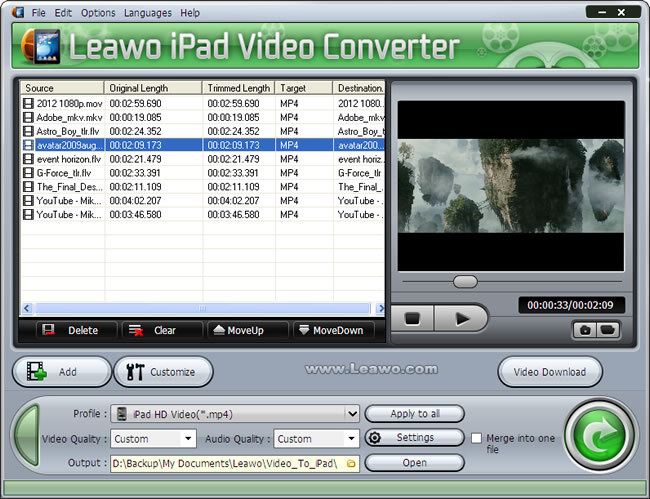
Step two: Navigate to the "Customize" panel and here you can edit the movies like cropping, trimming, adjusting effect and adding watermark, etc.
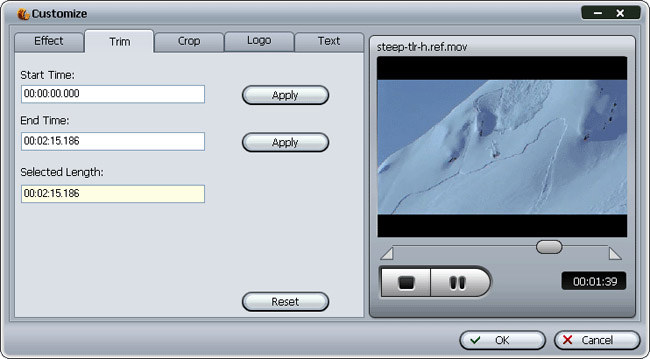
Step three: Choose the desired output profile for iPad. Leawo iPad Video Converter provides optimized profile along with profiles for common video and audio formats.
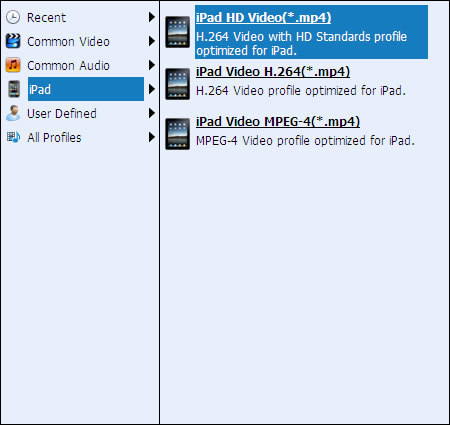
Tips: Each profile is connected with a set of parameters which is available with "Settings" button.
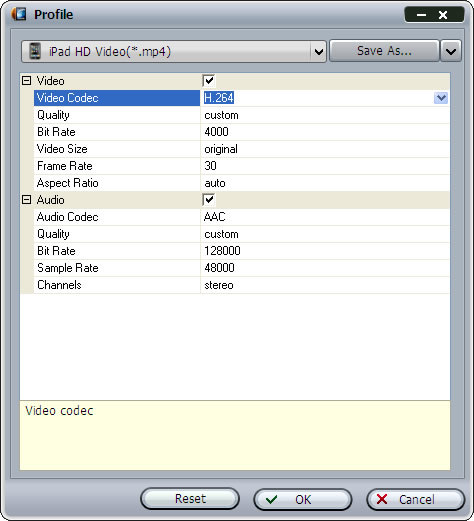
Step four: Click Start button to start converting movies and you can enable one of the two after-done actions.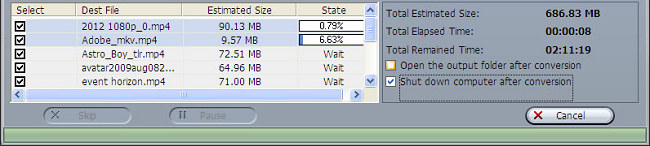
So, how to convert movies for your iPad shouldn’t be a question concerns you anymore, and what you need to do is search the free movie resources online. And as for downloading movies online I have a good recommendation here: Leawo Free Youtube Downloader, it will help you a lot in downloading videos and you can free download it here.
Now, free download movies and convert them for your iPad, then sync the generated movie files to your iPad with iTunes. Then enjoy the Hollywood movies on your iPad anywhere anytime as you like. Have fun.займ на карту rusbankinfo.ru
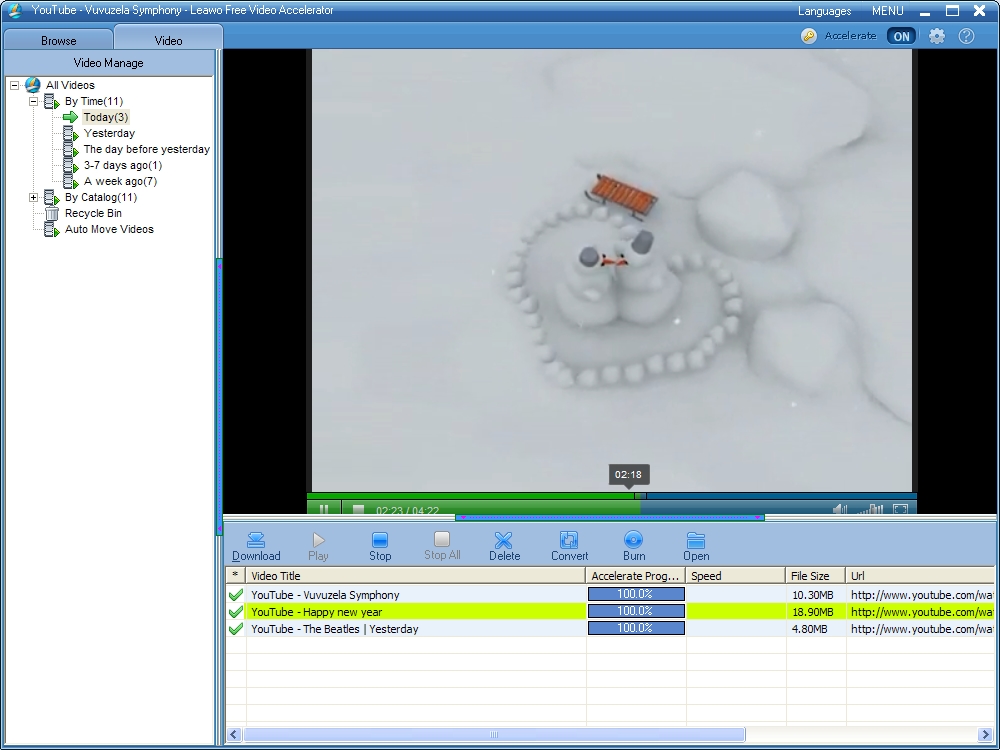
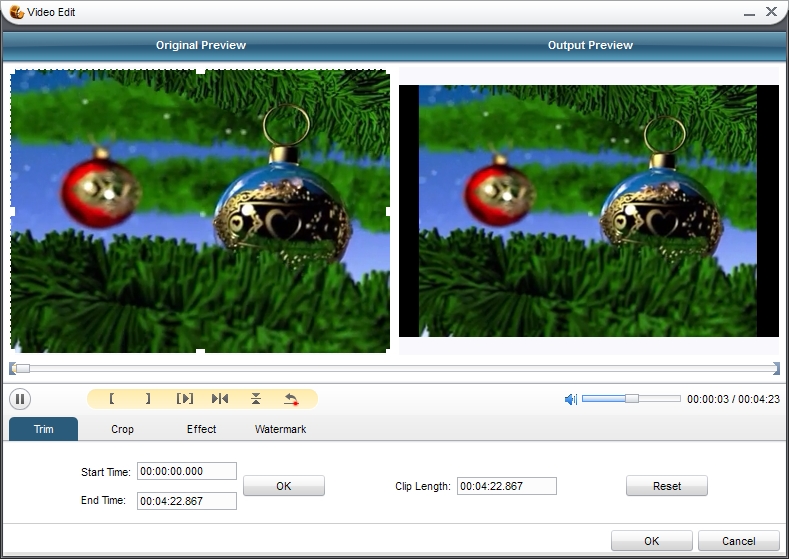
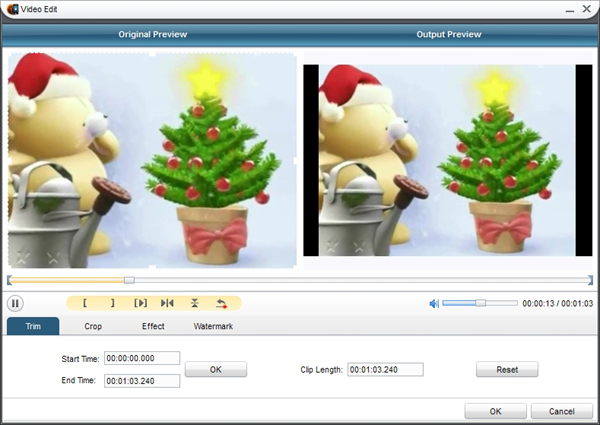
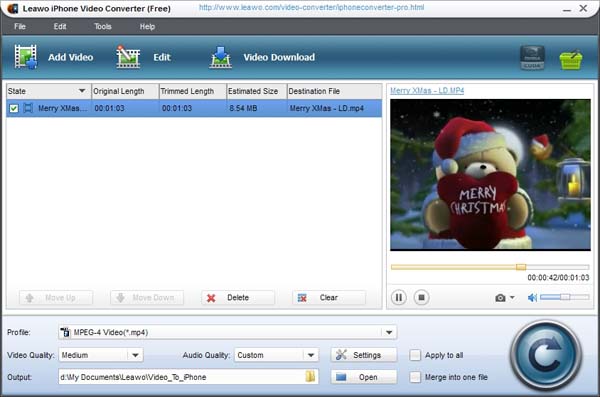
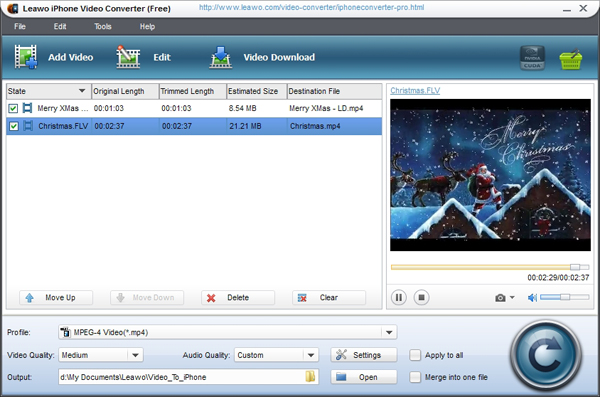






Recent Comments