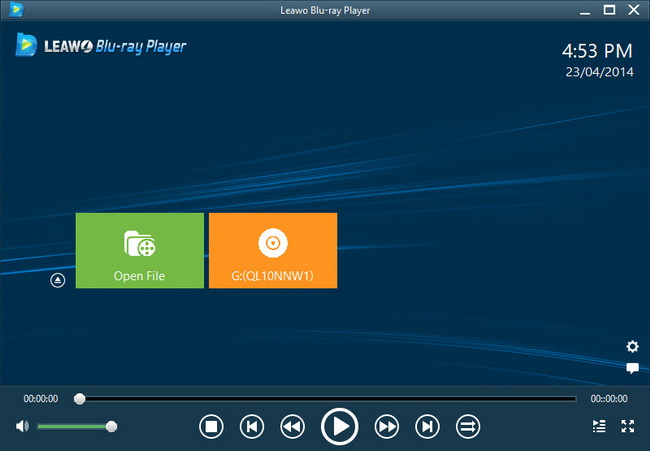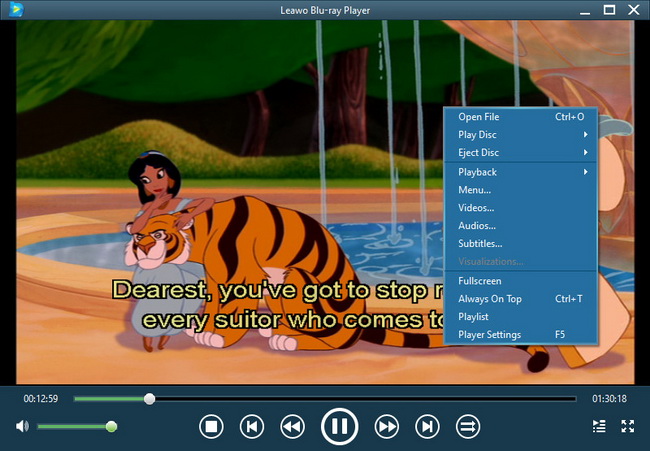Last updated on 2014-07-03, by
How to Convert AVCHD to iPhone 4S for Playing?
Modern people are inclined to take use of camcorders to record interesting or meaningful matters in life, and the recorded videos are commonly in AVCHD format. As we know that although AVCHD has been widely used, but it is not compatible with some media players, and the latest Apple iPhone 4S is such a representative. So when you are trying to import AVCHD to iPhone 4S, it will not work for AVCHD is not an iPhone 4S recognizable format. To play AVCHD on iPhone 4S, AVCHD to iPhone 4S video conversion can not be omitted. To put it in another word, an AVCHD to iPhone 4S Converter is required to convert AVCHD to iPhone 4S video formats such as H.264, MPEG-4, MOV, MP4 and MOV.
Here Leawo Video Converter is recommended for you to achieve AVCHD to iPhone 4S conversion. It is said as the best video converting software which can handle all video and audio formats, so any conversions are realizable with this powerful program. And another question: how can you convert AVCHD to iPhone 4S on Mac? Similarly, an AVCHD to iPhone 4S Mac video Converter is in need. Leawo null is the right AVCHD to iPhone 4S Mac Video Converter designed for you.
Download your required AVCHD to iPhone 4S Converter and make AVCHD to iPhone 4S conversion workable. After conversion, you can play AVCHD on iPhone 4S freely.
Full Guide

Import AVCHD to the Program
Easy to get this full-featured AVCHD to iPhone 4S Converter, and then add AVCHD videos to the program by clicking on the "Add Video" button or by direct drag-and-drop. You can also double click the video files to have a preview.

Select iPhone 4S Format
Click on the dropdown menu of "Profile" and then move you pointer to "iPhone" option, choose one of the formats under this option. More video and audio parameters can be adjusted bases on your requirement.
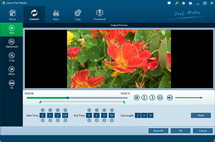
Set Output Video Effect
In this step, you can apply features to the output videos through two ways:
The first one can be finished within the "Edit" section: set video start time and end time in "Trim", cut black margin or unwanted part in "Crop", adjust video brightness, contrast, and saturation in "Effect", add image or text as logo in "Watermark".
The second one can be accomplished within the "3D Settings" section. Choose a 3D setting mode from Red/Cyan, Blue/Yellow, Interleaved, Side by Side and adjust 3D Depth effect by changing values.

Start Converting AVCHD to iPhone 4S
Click the "Convert" button on the main interface; it will convert AVHCD to iPhone 4S immediately. After conversion, you can import AVCHD to iPhone 4S and enjoy it freely on it.
Video GuideSoftware
Video Converter
Convert videos to various formats for more convenient enjoyment.
$29.95
Platfrom: Windows 7/Vista/XP
Windows 7/Vista/XP
 null
null
Extended Knowledge

The iPhone 4S is a touchscreen slate smartphone developed by Apple. It is the fifth generation of the iPhone, a device that combines a widescreen iPod with touchscreen, mobile phone, and internet communicator. Integrated software and hardware changes support the introduction of new user interface and functions by Apple. Highlights include a voice recognizing and talking assistant called Siri, personal computer independence, cloud-sourced data (iCloud) and an improved camera system. A selection of the device’s functions can be controlled by voice.